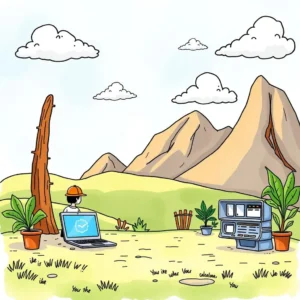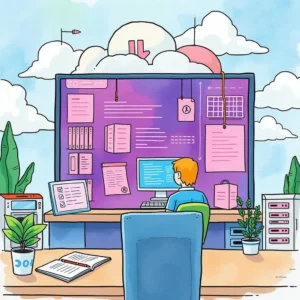Service description writer: Create clear descriptions of IT services
Create clear, effective documentation with service description writer. Enter titles, descriptions, target audiences, and troubleshooting tips easily!
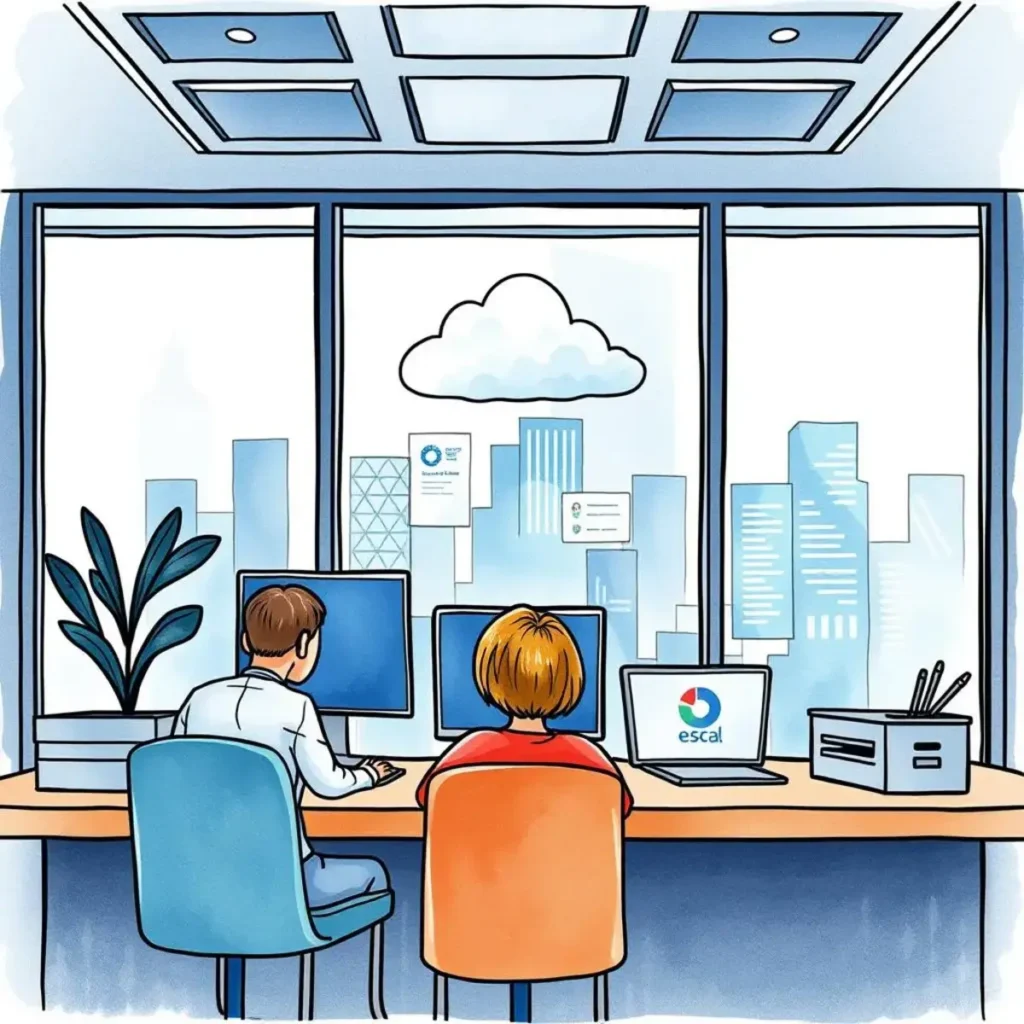
Similar apps
Craft clear and engaging it service descriptions effortlessly
Streamline user support documentation creation

Input comprehensive documentation titles
Easily enter the title of your documentation to set a clear focus. This feature ensures that users can quickly grasp the subject matter, enhancing the clarity and relevance of your IT service descriptions.

Detailed user support topic overview
Provide a brief description of the user support topic to elaborate on the focus area. This functionality helps refine the context, ensuring users understand the intent behind each documentation piece, leading to more precise AI-generated outputs.

Define target audience effectively
Specify the target audience for your documentation to tailor content appropriately. By defining who will benefit from the material, you can ensure that the information resonates with its intended users, ultimately improving their comprehension and engagement.
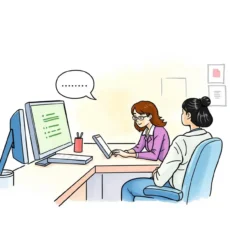
Outline key objectives clearly
Enter key objectives for your user support documentation to establish goals. This feature enables concise communication of what readers should achieve, guiding them through essential processes and improving overall efficacy of instructions.
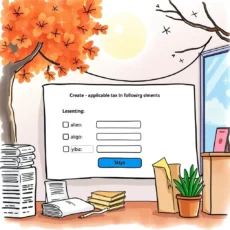
Step-by-step instructions made easy
Input detailed step-by-step instructions to provide clear guidance for users. This functionality enhances user understanding by breaking down complex tasks into manageable parts, ensuring that they can follow along easily without confusion.

Troubleshooting tips at your fingertips
Include troubleshooting tips or common issues encountered during user interactions. This feature empowers users with solutions proactively, helping them resolve potential problems quickly and efficiently without needing external assistance.

Link additional resources seamlessly
Enter links to additional resources or references directly within your documentation. This allows users to access further information conveniently, providing them with all necessary materials for a comprehensive understanding of their IT service concerns.

Keep documentation current easily
Input the date of the last update along with contributor details. Maintaining up-to-date records ensures that all stakeholders are aware of changes, fostering trust in your resources while enhancing your commitment to providing accurate support.
Additional information
Best for: User Support Specialist, Technical Writer, Cloud Services Support Analyst, Documentation Specialist, User Experience Trainer