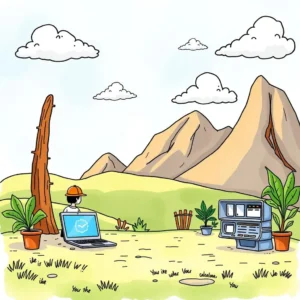Troubleshooting guide builder: Automatically craft troubleshooting documents
The troubleshooting guide builder helps it teams create clear guides to resolve issues efficiently, featuring easy inputs for description and solutions.

Similar apps
Create comprehensive troubleshooting guides with ease
Streamlined document creation for it teams
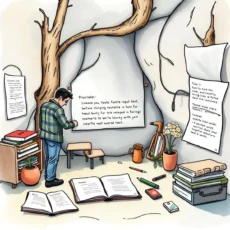
Easy text input fields for essential information
Inputting crucial details such as the title, issue description, and expected outcomes is straightforward. With dedicated fields designed for each component of a troubleshooting guide, you ensure that all necessary information is captured to enhance clarity and effectiveness.

Step-by-step guidance for reproducible issues
Capture the exact steps to reproduce issues directly within the app. This feature allows you to provide clear, methodical instructions that can help users identify and replicate problems effectively, leading to faster resolution times.

Environmental context capture for enhanced solutions
Easily enter environment details such as operating systems or browsers used in reports. This ensures that troubleshooting guides are tailored to specific scenarios, maximizing the relevance of solutions provided to users experiencing issues.
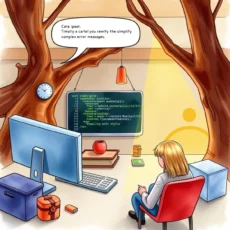
Error message documentation for quick resolution
Document any error messages encountered during processes directly within the guide. By including this vital information alongside reproduction steps, users can diagnose issues more efficiently and improve overall resolution accuracy.
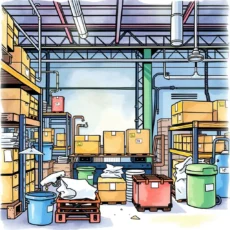
Attachments and screenshots integration
Your guides can include relevant screenshots or documents that visually demonstrate problems faced. This feature enhances understanding and allows users to quickly identify solutions by providing visual context alongside textual descriptions.

Tailored solutions field for custom workarounds
Input recommended solutions or workarounds within dedicated fields to streamline troubleshooting efforts. This allows IT support specialists to create precise action items based on common issues, improving response times while aiding user training sessions.
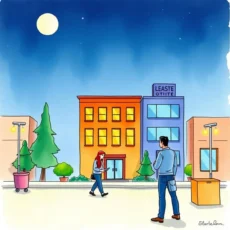
Notes section for additional insights capture
Utilize the notes field for any extra information or observations related to specific issues. This space allows technical writers and IT support specialists to document context or insights that could be vital in directing future support efforts.
Additional information
Best for: User Support Specialist, Technical Documentation Writer, Cloud Services Training Coordinator, IT Support Documentation Analyst, User Experience Support Consultant