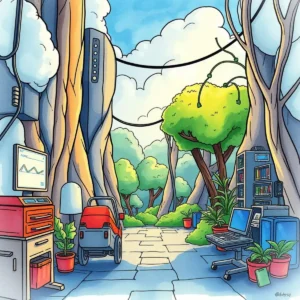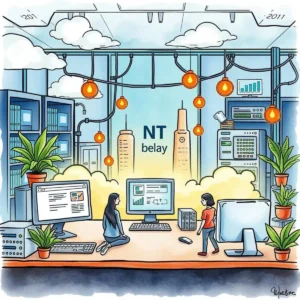Troubleshoot log analyzer: Analyze logs for troubleshooting insights
Use troubleshoot log analyzer to manage virtualization issues, document incidents, and streamline it support with easy log entry features.

Similar apps
Comprehensive troubleshooting insights
Uncover critical log data efficiently
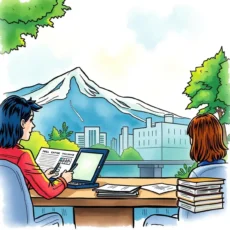
Intuitive text input for seamless analysis
Easily input essential details such as virtual machine ID, issue descriptions, and error messages. Our streamlined text entry system ensures you capture all critical information needed for effective log analysis, reducing the chances of oversight.

Multi-field input to enhance data quality
Leverage numerous form fields designed for thorough data collection. By requiring inputs like incident date, troubleshooting steps, and priority levels, our app enhances the quality of analyses conducted on your logs, leading to more accurate troubleshooting insights.

Prioritized issue management for enhanced focus
Use the priority level feature (Low, Medium, High) to categorize issues efficiently. This enables IT teams to focus on critical problems first, ensuring a more effective resource allocation and quicker resolution times during virtualization management.

Organized reporting with comprehensive logs
Input additional comments or attach relevant logs and screenshots directly within the app. This facilitates organized reporting, allowing for a complete overview of incidents that assists teams in identifying patterns and resolving recurring issues effectively.

Contextual tracking of incident status
Document the current status of each virtual machine with ease. Keeping track of real-time updates provides the necessary context for IT specialists when investigating ongoing issues or preparing follow-up actions in virtualization management.
Additional information
Best for: Virtualization Support Engineer, IT Infrastructure Troubleshooting Specialist, Virtualization Systems Administrator, IT Support Analyst, Virtualization Operations Technician