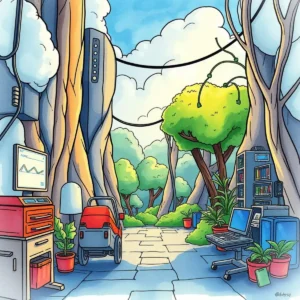Incident response helper: Create response plans for IT incidents
The incident response helper simplifies it troubleshooting by allowing you to log incidents, prioritize issues, and track resolution steps efficiently.
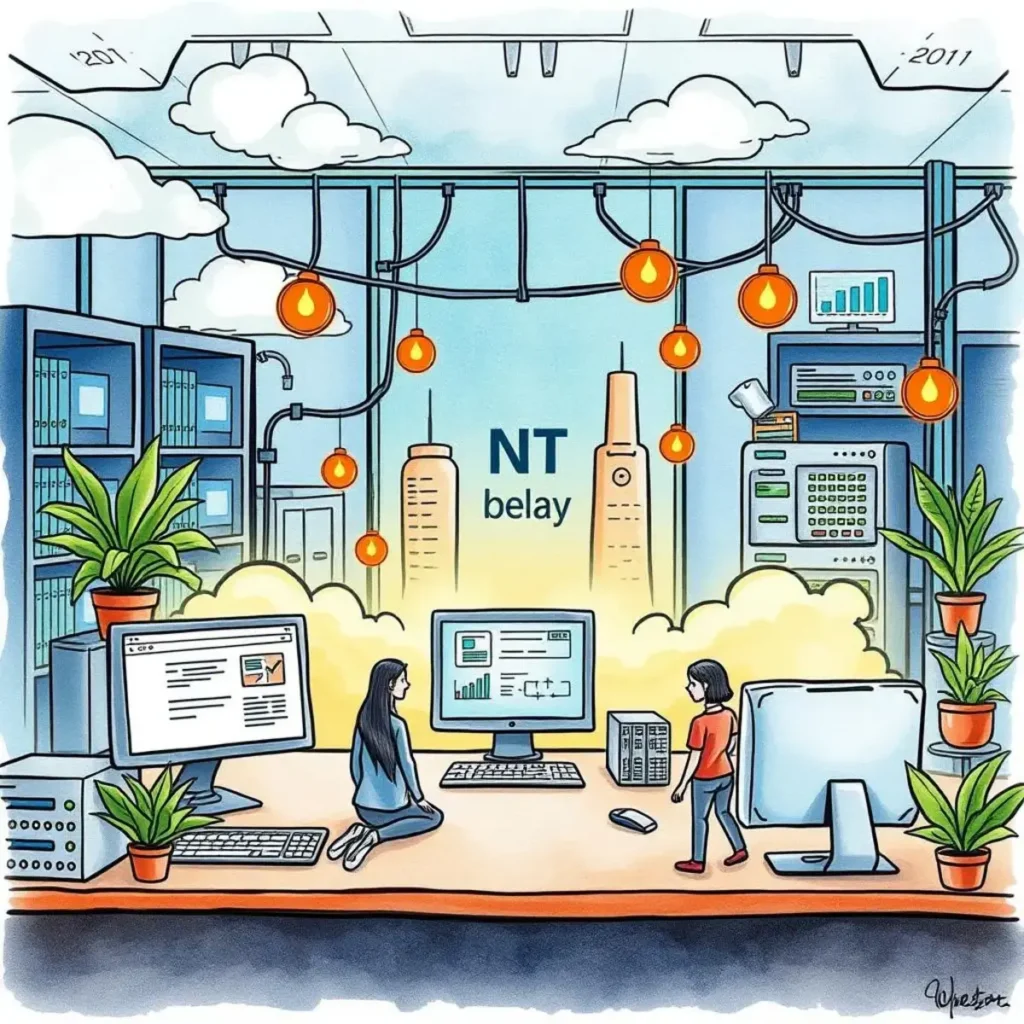
Similar apps
Create effective incident response plans
Streamline your it incident management with ease
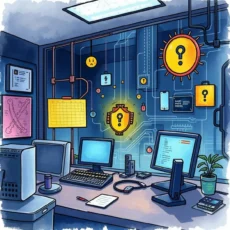
Comprehensive input fields for accurate responses
Utilize extensive input fields to capture necessary details required for effective incident response. By entering information such as incident title, description, affected virtual machine ID, and troubleshooting steps, users ensure that nothing important is overlooked, resulting in high-quality output.

Prioritize and categorize issues efficiently
Set priority levels (Low, Medium, High) to classify the urgency of incidents quickly. This feature helps your IT team focus on the most critical issues first, optimizing resources and enhancing overall response effectiveness.
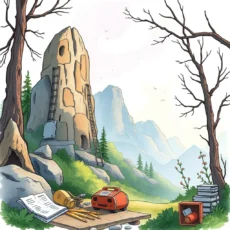
Detailed documentation for better clarity
Input relevant documentation and error messages directly into the app. This capability enables specialists to maintain clear records and access essential references quickly during troubleshooting processes, leading to improved incident resolution times.

Facilitate follow-up communication easily
Collect contact information for follow-up queries conveniently within the app. This ensures that all team members can reach each other effortlessly when additional clarification or collaboration is necessary to resolve complex incidents.

Capture additional notes for contextual insights
Use the optional field for additional comments or notes to provide context around the incident. This feature allows IT professionals to include supplementary information that may be crucial for understanding the situation or for future reference in similar scenarios.
Additional information
Best for: Virtualization Support Specialist, IT Infrastructure Technician, Cloud Support Engineer, Virtualization Troubleshooting Analyst, IT Systems Support Engineer