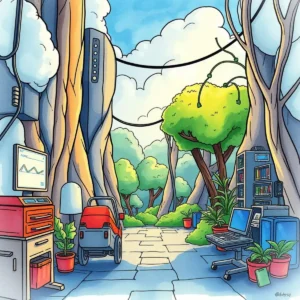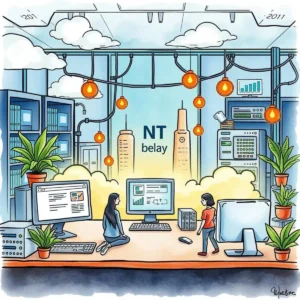Network status checker: Assess network health and connectivity issues
Easily use the network status checker to troubleshoot vm and server issues, streamline support, and enhance it efficiency.

Similar apps
Uncover network issues with precision
Streamline your connectivity troubleshooting
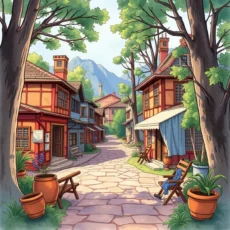
Comprehensive text input fields
Our network status checker offers a robust set of input fields designed to gather all essential information. Users can enter the virtual machine name, host server details, issue description, and more. This thorough data collection ensures that no critical details are overlooked during the troubleshooting process.
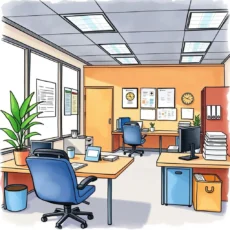
Enhanced problem diagnosis
By capturing specific details such as error messages and prior troubleshooting steps, our tool aids IT professionals in diagnosing network issues swiftly. This streamlined approach reduces downtime and accelerates resolutions for virtualization management tasks, empowering your IT team to operate more efficiently.

Prioritization for efficient management
With an option to set priority levels (Low, Medium, High), our app allows users to categorize issues based on urgency. This feature aids IT specialists in managing workloads effectively and ensuring that severe issues receive timely attention, ultimately enhancing network reliability.

Follow-up contact information capture
Users can conveniently enter contact information for follow-up communications regarding each issue. This functionality ensures clear lines of communication within teams and facilitates swift resolution processes, making it easier for IT support personnel to keep stakeholders informed and engaged.

Integration of relevant logs and screenshots
Allowing users to attach any relevant logs or screenshots fosters a deeper understanding of each reported issue. By providing visual aids alongside textual descriptions, IT staff can streamline the diagnostic process using this comprehensive context, making resolutions quicker and more accurate.
Additional information
Best for: Virtualization Support Engineer, IT Infrastructure Support Specialist, Virtualization Systems Administrator, Cloud Support Technician, IT Infrastructure Troubleshooting Analyst