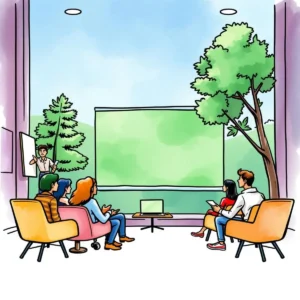Interactive quiz creator: Build engaging quizzes for training sessions instantly
Create engaging quizzes easily with interactive quiz creator. Enhance learning outcomes with customizable questions, answer options, and more!

Similar apps
Create engaging quizzes for effective training sessions
Instantly build tailored quizzes for your audience

Easy quiz title and description input
Easily create your quiz by providing a clear title and engaging description. This helps set the context for participants, ensuring they understand the subject matter and objectives of the training, leading to an enriched learning experience.

Streamlined question entry process
Add up to three questions with intuitive input fields for each. For every question, specify the text and corresponding answer options, increasing flexibility in how you evaluate participants’ knowledge while fostering an interactive environment.

Customizable answer options for each question
Shape your quiz to fit diverse learning styles by offering multiple answer options for each question. This feature accommodates varied responses, ensuring inclusivity and thorough understanding of training content among all participants.

Define correct answers clearly
Specify correct answers for each question effortlessly. Clearly marking right answers enhances the effectiveness of assessments, allowing you to track participant performance accurately and adjust training as needed.
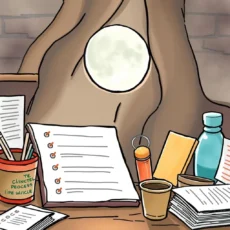
Set duration and learning objectives easily
Define how long participants have to complete the quiz along with specific learning objectives. This ensures that quizzes are optimized for your training goals, enhancing engagement while promoting effective time management during assessments.
Additional information
Best for: Diversity Training Coordinator, Inclusion Training Specialist, Training Delivery Manager, Diversity and Inclusion Trainer