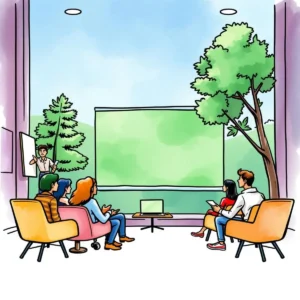Onboarding content customizer: Create personalized onboarding materials for new hires
Easily create and manage training sessions with onboarding content customizer, featuring inputs for dates, locations, outcomes, and resources.

Similar apps
Craft tailored onboarding training content with ease
Effortlessly customize your onboarding materials

Personalized session titles
Easily input the title of your training session to create an engaging and relevant onboarding experience for new hires. This feature ensures that the training materials are tailored specifically to resonate with the audience, setting the right tone from the beginning.

Streamlined scheduling inputs
Enter crucial details such as the date and time of your training session with confidence. This feature provides a straightforward approach to scheduling, allowing you to align onboarding sessions efficiently without any hassle.

Location specification made simple
Quickly enter the location of your training session to ensure all participants know where to go. By clearly defining venues, this feature helps streamline logistics and facilitates better attendance for effective onboarding.

Identifying expert facilitators
Input the name of your facilitator or trainer effortlessly. This feature allows you to highlight key trainers responsible for guiding new hires during their learning journey, reinforcing credibility and trust in the onboarding process.
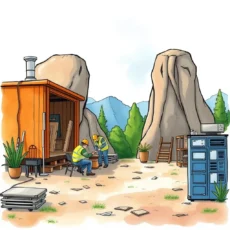
Concise content descriptions
Provide a brief description of your training content effortlessly. This capability ensures that new hires understand what they can expect, enhancing engagement and setting clear expectations during their onboarding experience.

Target audience classification
Specify who your training session is targeted towards easily. By defining your audience, this feature aids in crafting precise materials tailored to their needs, making onboarding more relevant and effective for diverse groups.
Additional information
Best for: Diversity and Inclusion Trainer, Training Delivery Specialist, Inclusion Training Coordinator, HR Diversity Trainer, Employee Training Facilitator