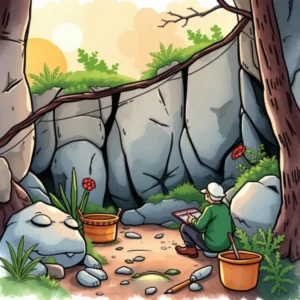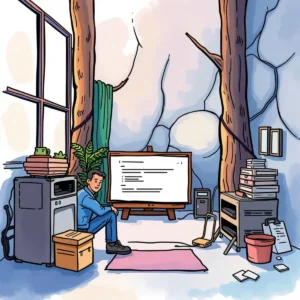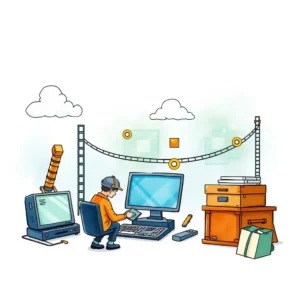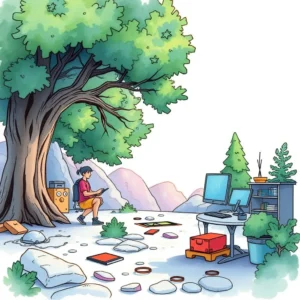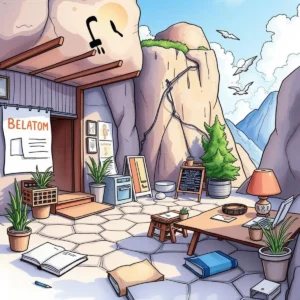Staging configuration assistant: Create structured configuration files for staging
The staging configuration assistant simplifies your deployment process by collecting necessary details and streamlining staging tasks for it teams.
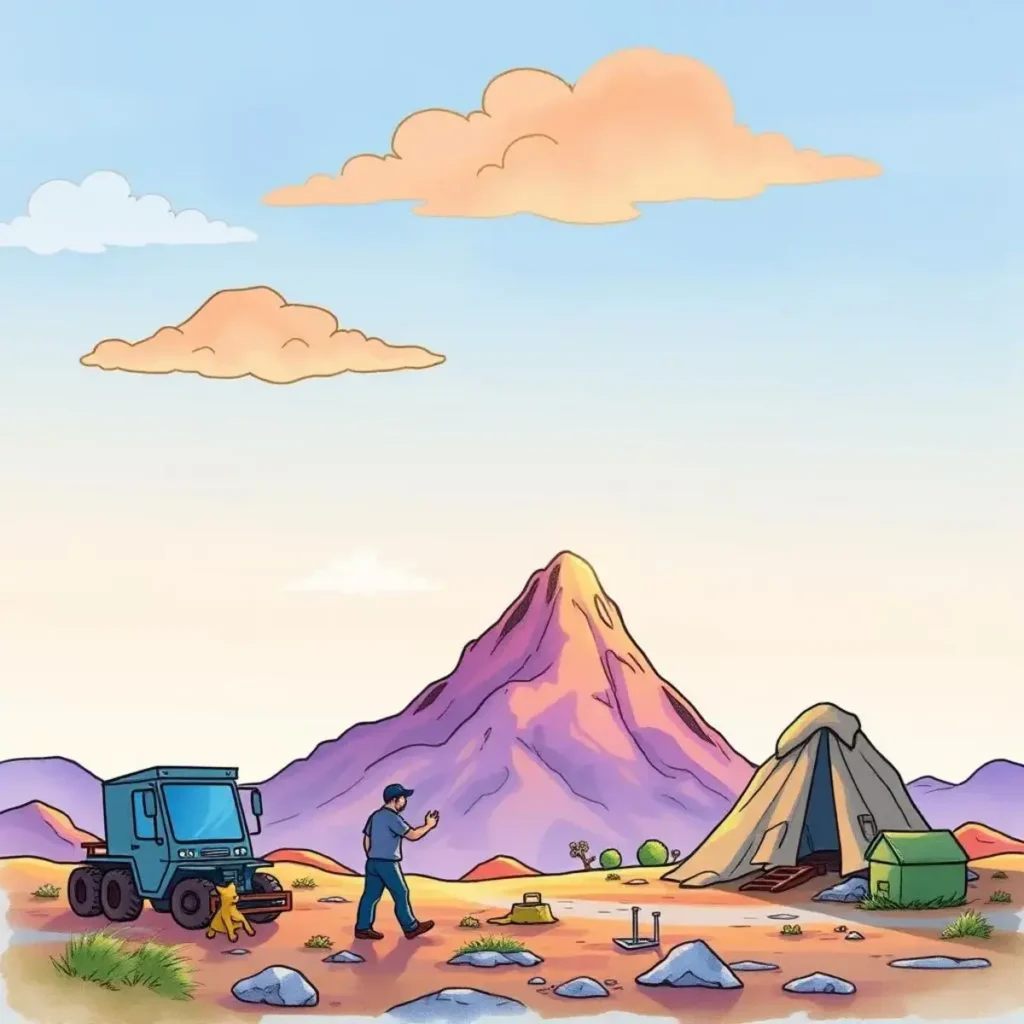
Similar apps
Structured configuration tool for seamless staging deployment
Effortlessly assemble your deployment requirements

Comprehensive input fields for accuracy
Input all necessary details such as application name, version number, deployment environment, server address, database connection string, and API keys. By ensuring completeness in data entry, users improve the overall quality of automated outputs while streamlining the entire deployment process.

Customizable rollback procedures for safety
Define precise rollback procedures to protect your deployments. Including intricate details on how to revert changes minimizes risks associated with faulty deployments. Empower team members by providing essential information on backup strategies that can be swiftly executed in emergencies.

Clear assignment of deployment responsibilities
Specify who is responsible for each deployment task by entering team member information directly into the form. This feature fosters accountability and ensures that all critical roles are covered, significantly enhancing communication and collaboration among team members during the staging process.
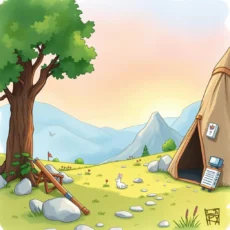
Timely scheduling of deployments with precision
Input your expected deployment date and time clearly to streamline planning. This feature aids in synchronization across teams and prevents conflicts in scheduling, ensuring that every member is aligned and prepared for a successful rollout during the staging phase.

Capture additional insights seamlessly
Utilize the additional notes section to record pertinent comments or unique considerations relevant to each deployment. This flexibility allows users to document contextual information that enhances collaboration among team members and improves future reference for similar tasks.
Additional information
Best for: Deployment Engineer, Software Development Engineer in Test (SDET), Release Manager, Application Deployment Specialist, Staging Coordinator