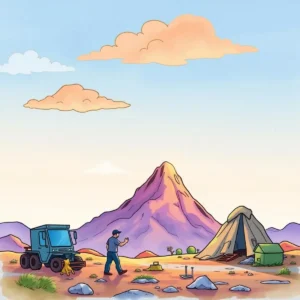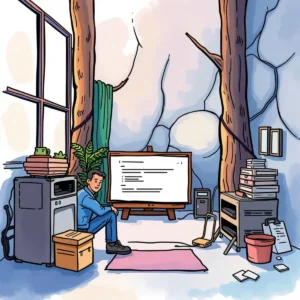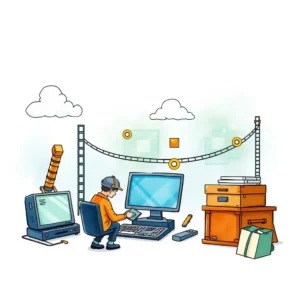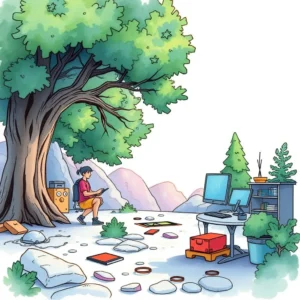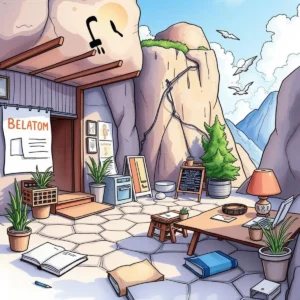Staging code validator: Automatically analyze and validate code snippets
The staging code validator helps it teams facilitate code staging, manage deployments, and track changes efficiently while avoiding common issues.

Similar apps
Comprehensive analysis and validation of staging code snippets
Streamline your code deployment with expert validation
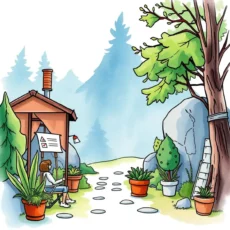
Simplified code input interface
Easily enter your staging code version number and relevant details, such as deployment environment and description of changes. This user-friendly interface allows you to quickly input information, ensuring that your code validation process is efficient and error-free.

Automated output generation
Receive instant feedback on your code snippets through automated analysis powered by a large language model. This feature validates your inputs and provides actionable insights, helping you understand the quality and readiness of your code for deployment.
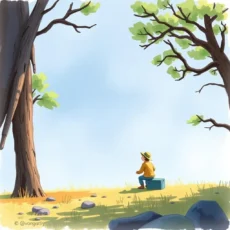
Detailed change documentation
Capture essential information such as the date of deployment, responsible developer's name, known issues or bugs, and a rollback plan. This comprehensive documentation ensures transparency among team members and fosters clear communication throughout the deployment process.
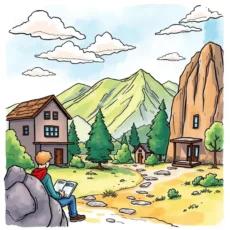
Flexible notes for contextualization
Add any additional notes or comments to provide context for your change requests or issues encountered. This feature aids teams in making informed decisions by giving them a fuller understanding of each deployment scenario.

Enhanced collaboration among teams
Facilitate smooth collaboration between Staging Engineers, Software Release Managers, DevOps Engineers, QA Engineers, and Software Deployment Specialists. By centralizing critical information in one place, you'll promote teamwork while minimizing miscommunication and errors during the deployment phase.
Additional information
Best for: Deployment Engineer, Staging Specialist, Software Deployment Analyst, Release Engineer, IT Operations Manager