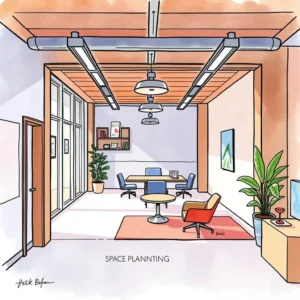Space utilization insights tool: Summarize and assess space efficiency data
Discover how the space utilization insights tool helps you optimize your area usage, track occupancy levels, and enhance space efficiency effortlessly.

Similar apps
Maximize your space efficiency with comprehensive insights
Unlock the potential of your facilities and real estate strategies through data-driven occupancy planning

Intuitive space input fields for precision
Easily provide detailed information about each space by filling out user-friendly fields. Input the name, total square footage, current occupancy levels, desired occupancy targets, and specific notes to ensure your analysis is accurate and tailored to your unique needs.

Comprehensive reporting date integration
Track changes and trends effectively with customizable reporting date entries. You can specify the date of your occupancy report to allow meaningful comparisons over time, enabling data to be aligned with both current operational demands and strategic future needs.

Historical data incorporation for contextual insights
Enhance decision-making by entering relevant historical data or previous reports related to each space. This feature provides context that can reveal trends in space usage, helping managers optimize resource allocation based on past performance.
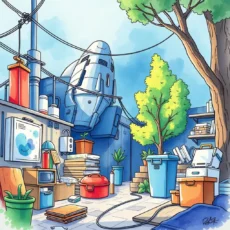
Flexible purpose identification for enhanced analysis
Define the purpose of each area (e.g., office, meeting room, storage) with our dedicated input field. By categorizing spaces appropriately, you can analyze their utilization effectively, ensuring that space planning aligns with organizational goals and enhances operational efficiency.

Assigned responsibility for effective communication
Capture accountability by entering the name of the person responsible for each report. This ensures clear ownership of data collection and follow-up actions, fostering collaboration among team members in Facilities and Real Estate departments.

Streamlined occupancy levels tracking
Input both current and desired occupancy levels effortlessly to identify gaps in utilization. Monitoring these metrics closely aids in making informed decisions about adjustments needed to optimize human resources across your organizational spaces.
Additional information
Best for: Space Efficiency Analyst, Occupancy Planner, Real Estate Analyst, Facilities Space Planner, Space Utilization Specialist