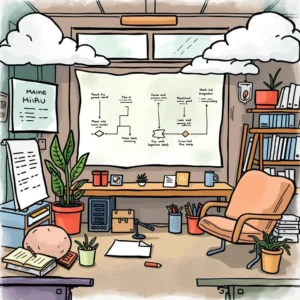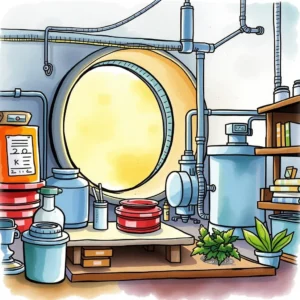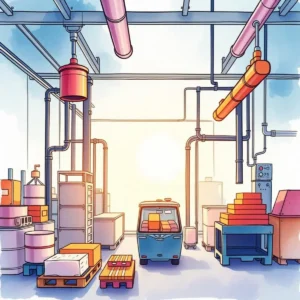Quality control analyzer: Summarize quality metrics and findings
Discover the quality control analyzer to identify and resolve bottlenecks, analyze metrics, and enhance manufacturing efficiency easily.

Similar apps
Comprehensive feature overview for quality control analysis in manufacturing
Maximize your process optimization efficiency with robust features
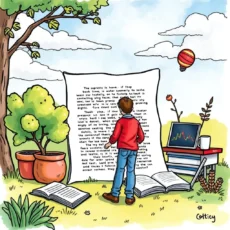
Streamlined text input options
Easily enter all necessary information through multiple dedicated fields, including process descriptions, metrics, bottlenecks, proposed improvements, expected outcomes, team involvement, and analysis dates. This structured approach ensures that every critical detail is captured to enhance the quality of your output analysis.
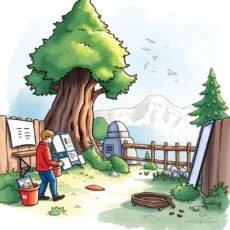
Tailored insights for process improvement
Leverage the app's ability to summarize quality metrics and findings effectively based on the input data. The AI processes the information provided to deliver actionable insights tailored to optimize processes and drive continuous improvement in your manufacturing environment.

Enhanced collaboration among stakeholders
Facilitate teamwork by documenting essential information about team members involved in each analysis. Including details like roles and contributions fosters a collaborative atmosphere conducive to comprehensive reviews and collective problem-solving within your organization.

Date tracking for continuous improvement
Keep track of analytical progress over time by entering dates for each analysis. This feature allows you to monitor trends, assess improvements based on different timelines, and create a historical reference that can guide future quality control strategies.
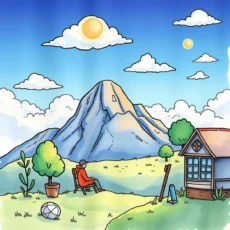
Concise additional notes section
The flexible notes field invites users to add comments or specific observations that may not fit into other predefined categories. This feature helps maintain clarity while providing extra context which can be crucial in understanding nuances within process optimization discussions.
Additional information
Best for: Process Analyst, Continuous Improvement Specialist, Process Improvement Consultant, Operations Analyst, Manufacturing Process Engineer