Benefit comparison summary creator: Compare different benefits side-by-side for clarity
The benefit comparison summary creator helps hr teams compare employee benefits easily, streamlining open enrollment with user-friendly data entry.

Similar apps
Comprehensive benefit comparison summary tool for hr professionals
Streamline your benefits administration process with our app
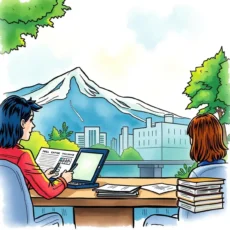
Easy input for employee information
Our tool allows you to effortlessly enter essential employee details, including their name, ID number, and benefits plan information. This straightforward process ensures you have all necessary data at your fingertips to create effective benefit summaries tailored to each employee.

Flexible enrollment date tracking
Input enrollment start and end dates using a user-friendly date format (MM/DD/YYYY). This feature helps HR professionals keep track of active plans and ensures compliance with enrollment periods, making it easier to manage benefits without any confusion or delays.
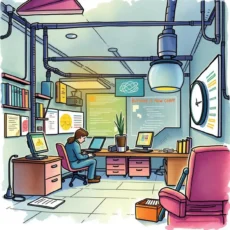
Dependent information collection
Easily include dependent names and birthdates if applicable. This feature aids in generating comprehensive summaries that account for all eligible family members, ensuring your employees are fully informed about their benefits and coverage options.

Change history documentation
Document any changes made to an employee's benefit plan from the previous year as part of the summary. This important feature provides clarity on modifications and helps HR administrators explain changes effectively during meetings or discussions with employees.

Custom comments section for clarity
Utilize an additional comments section for specific notes about benefits. Providing this flexibility enables you to elaborate on unique circumstances or specific considerations, ensuring that every relevant detail is highlighted in the comparison summary.

Preferred contact method entry
Capture preferred contact methods for follow-ups, allowing HR professionals to tailor their communication strategies effectively. This feature enhances engagement by ensuring that employees receive updates through their chosen channels, making the overall benefits administration experience smoother and more personalized.
Additional information
Best for: Benefits Administrator, Payroll and Benefits Specialist, Open Enrollment Coordinator, HR Benefits Analyst, Benefits Enrollment Manager








