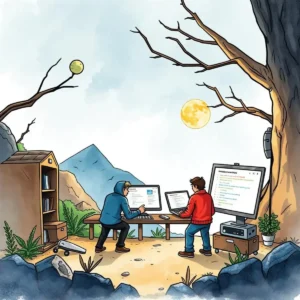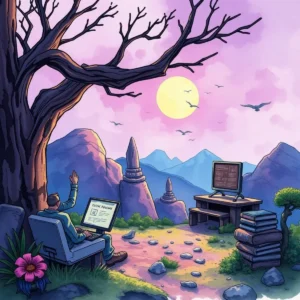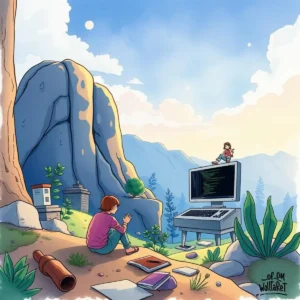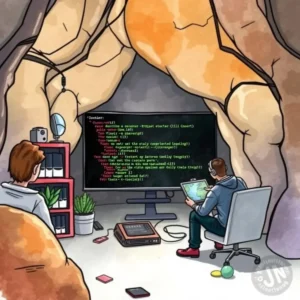Issue fix wizard: Guide users through implementing code fixes
The issue fix wizard helps it and software teams to track bugs easily, submit detailed reports, and collaborate on fixes for faster resolutions.
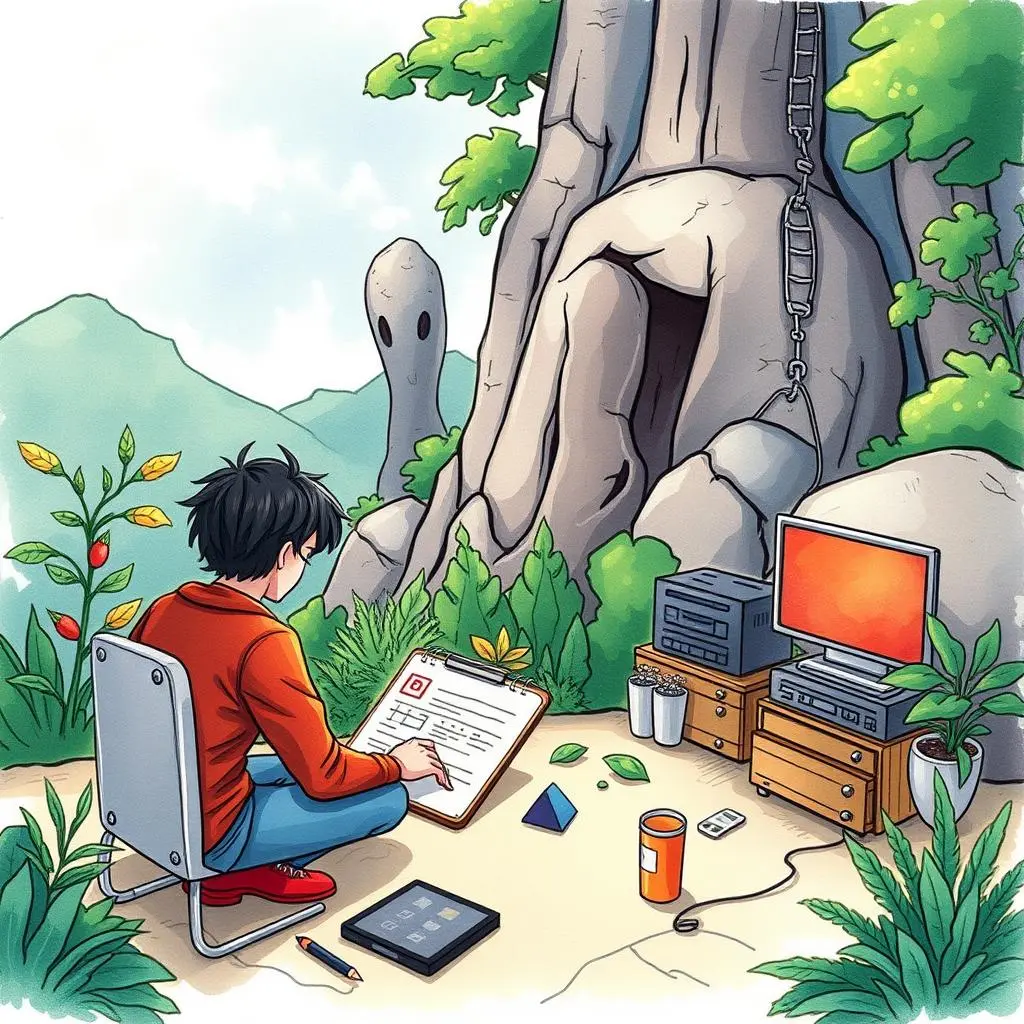
Similar apps
Comprehensive features and benefits of the issue fix wizard web app
Maximize your debugging efficiency with key input fields

Detailed issue title input
Provide a concise yet informative title that captures the essence of the problem. This key input ensures that all team members can quickly understand the issue at hand, streamlining communication and enhancing collaboration in troubleshooting efforts.

In-depth issue description
Enter a comprehensive description to give context to the issue. A thorough explanation helps in accurately diagnosing problems, enabling the AI to generate more precise code fixes tailored to your specific scenario, thus reducing resolution time.
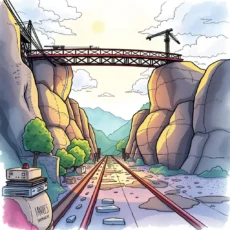
Steps to reproduce feature
Include clear steps required to replicate the issue. This critical feature allows developers and engineers to visualize the problem directly, leading to consistent and reliable solutions generated by our intelligent text processing capabilities.
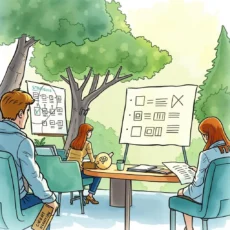
Expected outcome input
Outline what you anticipate happening during execution. By specifying expectations, you provide a benchmark against which the AI can compare actual outcomes, helping it generate targeted corrections and recommendations for your coding issues.

Actual outcome insights
Document what actually occurred when replicating the issue. Clearly stating discrepancies between expected and actual results aids in meaningful analysis and guides the AI in crafting effective responses tailored to complex debugging situations.

Error message capture
Submit any relevant error messages that appeared during testing. Incorporating these details enables rapid identification of potential bugs, allowing for focused solutions that address specific issues directly linked to error codes or warnings received.

Environment details submission
Specify crucial environment information like OS or browser version. This feature ensures accurate contextual responses are generated, as coding issues can often be environment-specific; enhancing output reliability dramatically assists developers in resolving problems accurately.
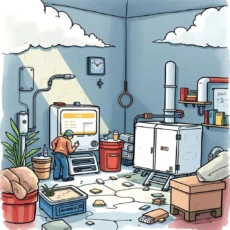
Priority level specification
Select an appropriate priority level for each issue: Low, Medium, or High. Communicating urgency is vital for efficient resource allocation among IT support teams—this feature promotes smart prioritization during debugging tasks across active projects.
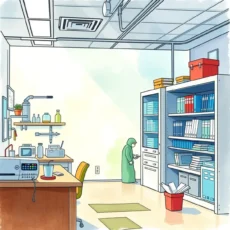
Assigned developer information
Enter who is responsible for addressing the issue with their name included. Accountability enhances workflow management within development teams, ensuring each problem has direct oversight; this facilitates smoother progress tracking and timely solution implementations.

Relevant links submission
Provide links or references such as documentation or tickets related to the issue at hand. This feature enables quick access to auxiliary resources that may help expedite resolution processes through rich information pathways pertinent to debugging efforts.
Additional information
Best for: Software Developer, Debugging Specialist, Software Engineer, Quality Assurance Engineer, DevOps Engineer