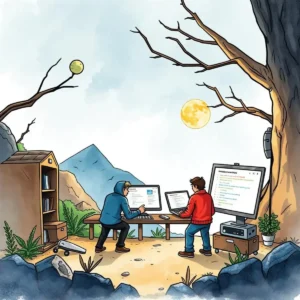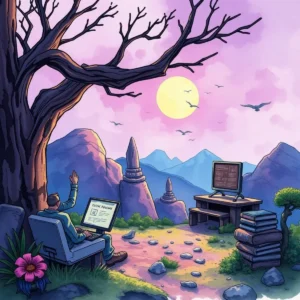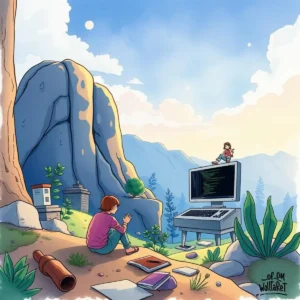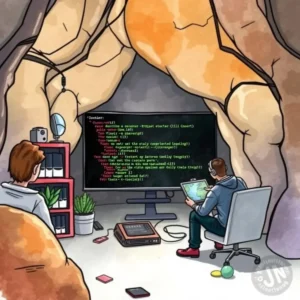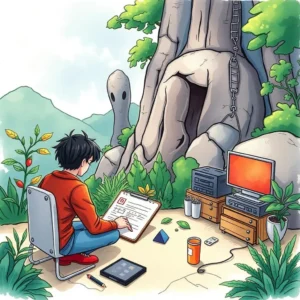Debug solution generator: Automatically create solutions for code defects
Use the debug solution generator to streamline bug reporting and fix implementation, enhancing your software development process in it.

Similar apps
Effortlessly generate debug solutions for coding issues
Streamline your debugging process with comprehensive solutions

Comprehensive bug description input
Easily provide a clear and detailed bug description into the designated field, enabling the system to understand the issue effectively. This ensures high-quality AI-generated solutions that target the specific nature of your defect, ultimately speeding up problem resolution and enhancing productivity.
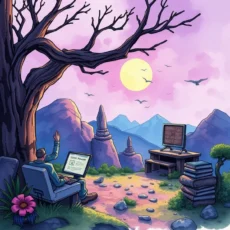
Systematic steps to reproduce
Inputting the exact steps to reproduce the bug allows the app to analyze patterns and provide precise suggestions. This feature assists developers and debugging specialists in efficiently identifying root causes of issues while minimizing misunderstandings and miscommunications related to complex software behavior.

Define expected vs. Actual behavior
Users can enter both expected behavior and actual behavior observed during testing. This two-part input empowers the system to generate well-informed solutions that bridge any gaps between theoretical expectations and real-world outcomes, thereby enhancing overall software reliability.

Severity level selection
By selecting a severity level—Low, Medium, or High—users can prioritize issues efficiently. The app uses this information to tailor responses based on urgency, ensuring critical bugs get prioritized solutions while maintaining an organized workflow for debugging tasks across the team.

Detailed environment input
Providing details about the environment—inclusive of OS and browser version—helps simulate conditions under which bugs occur. This context enables the app to refine its output by considering various variables affecting application performance, leading developers toward more effective fixes tailored to specific setups.

Error message submission
Input any relevant error messages received during testing into the form. With this feature, users directly inform the app of underlying technical challenges associated with defects, allowing for targeted resolutions driven by existing error codes or messages encountered in real-time scenarios.
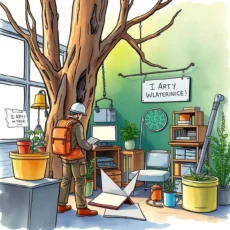
Timestamp documentation
Record crucial details such as the date and time when issues were logged, creating a chronological history of defects encountered. This provides context for historical analysis in debugging efforts while aiding development teams in assessing release timelines against resolved issues.
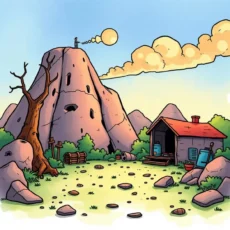
Developer assignment field
Indicate which developer is responsible for addressing each bug through this dedicated input field. This promotes accountability within teams and improves communication regarding task delegation, making it easier for all stakeholders involved to track progress on identified coding issues.

Additional notes section
Leverage this open-text field for comprehensive insights or observations not covered by other fields. Additional notes enhance user feedback mechanisms by allowing developers and support analysts to include supplementary data that may influence solution generation effectively, enriching AI processing outcomes overall.
Additional information
Best for: Software Debugging Engineer, Software Development Engineer in Test, Application Support Engineer, Software Quality Assurance Engineer, Technical Support Engineer