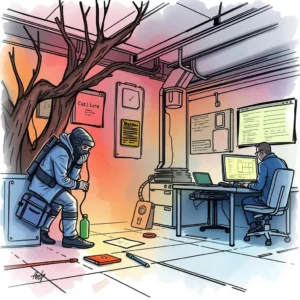Edr alert simplifier: Clarify EDR alerts for easy understanding
The edr alert simplifier makes incident documentation easy, enabling quick entries for threat types, severity levels, and response actions.

Similar apps
Understand and simplify edr alerts for effective threat response
Transform complex alerts into clear narratives, enhancing your security team's response capabilities
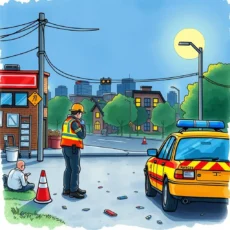
Comprehensive incident description input
Input detailed incident descriptions to capture the essence of security threats. By providing a structured format for incident input, users can ensure crucial context is documented, making it easier for teams to analyze and respond effectively.

Threat type specification for accurate analysis
Easily specify the type of threat—such as malware or phishing—to streamline investigation efforts. This feature allows users to categorize and prioritize alerts effectively, enabling quicker identification of related threats that require immediate attention.

Affect user and system tracking
Document affected systems or users for a precise understanding of incident impact. This function helps teams quickly assess scope and determine necessary containment measures to mitigate further risk across the organization.

Timeframe documentation for incident context
Record the date and time of detection to establish an accurate timeline of events. By tracking this information, security professionals can visualize attack patterns and assess potential vulnerabilities in their defenses over time.

Severity level indication for prioritization
Assign a severity level ranging from low to high to filter alert responses according to importance. This prioritization assists teams in addressing critical incidents first while maintaining vigilance against lower-level threats that could escalate.

Response actions recorded for future reference
Capture all response actions taken during an incident for thorough documentation. By detailing your reaction steps, teams can learn from past incidents, refine procedures, and improve overall response strategies in the face of future threats.
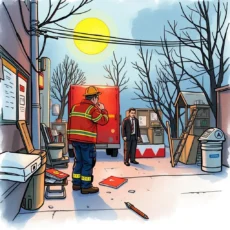
Additional observations capture contextual insights
Input any additional notes or observations related to an incident that may help with further investigation. This field is crucial for including insights gained during analysis or specific considerations that can inform ongoing efforts against similar threats.

Indicators of compromise (iocs) submission
Enter relevant indicators of compromise (IOCs) associated with each alert to enhance detection capabilities. Documenting IOCs strengthens future threat hunting efforts by enabling proactive measures against known malicious actors and their tactics.
Additional information
Best for: Incident Response Analyst, Threat Hunter, EDR Specialist, Cybersecurity Incident Responder, Security Operations Center (SOC) Analyst