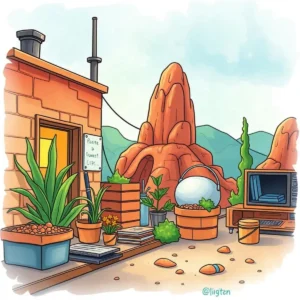Text submission analyzer: Convert text entries into structured performance insights
The text submission analyzer helps you collect and assess production metrics, monitor performance, and identify anomalies to optimize operations.

Similar apps
Streamlined text submission tool for enhanced performance insights
Unlocking powerful analysis in operations and supply chain

Comprehensive data input fields
Easily enter critical information across multiple fields, including production data, performance metrics, and machine IDs. This extensive data collection ensures the app provides well-rounded insights, allowing you to monitor operations with precision and detail tailored to your unique context.
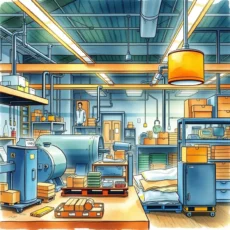
Structured performance insights generation
Transform your raw text entries into clear, structured performance insights. The app processes your information and offers analytical feedback on production efficiency, anomalies, and overall metrics, empowering you to make informed decisions that drive operational improvements.
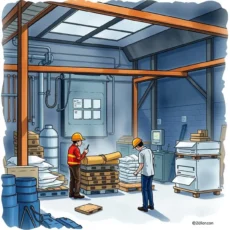
Versatile shift detail tracking
Document shift details seamlessly with dedicated input fields for morning or evening shifts. This feature enables a comparative analysis of performance across different time periods, enhancing your ability to spot trends and manage workforce efficiency based on operational demands.
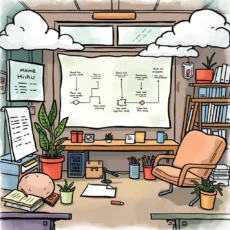
Anomaly detection logging
Capture observed issues directly within the input fields to highlight anomalies during the analysis process. This functionality allows analysts to focus on specific problems that may affect production quality while fostering proactive measures to address these challenges effectively.
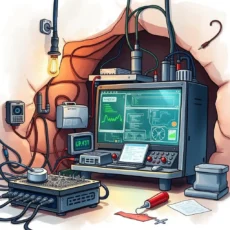
Contextual notes integration
Utilize additional comments and notes sections for contextual information related to the data submitted. By providing supplemental details alongside key metrics, you enrich the output quality of analysis and ensure precision in interpretation for enhanced decision-making within your team.
Additional information
Best for: Data Collection Specialist, Performance Analyst, Operations Data Coordinator, Supply Chain Data Analyst, Production Data Collector