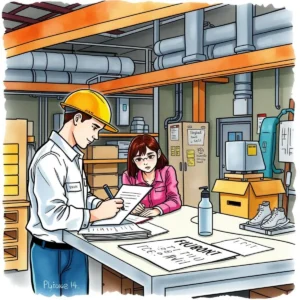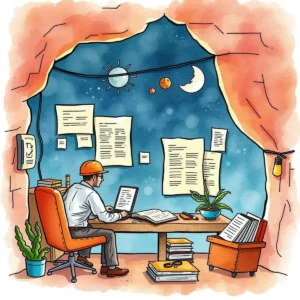Defect analysis recommendation tool: Suggest recommendations based on defect text
The defect analysis recommendation tool helps engineers evaluate defects, suggest improvements, and track resolution for quality assurance.

Similar apps
Comprehensive defect analysis tool for enhanced compliance testing
Streamline your engineering processes with smart recommendations
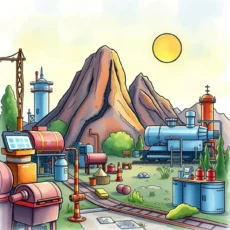
Input detailed defect descriptions
Users can provide a comprehensive defect description through a dedicated text field, allowing the tool to thoroughly analyze the issue. This feature ensures that the system receives essential details, resulting in tailored recommendations that enhance compliance and drive quality improvements.
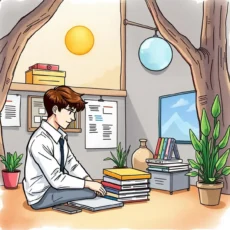
Assess defect severity levels
The tool enables users to specify defect severity—Low, Medium, or High. By categorizing defects accurately, stakeholders can prioritize their responses effectively and ensure that critical issues receive immediate attention, fostering a proactive approach to quality assurance.

Identify affected components seamlessly
Users can easily identify the component or system impacted by the defect via a dedicated input field. This feature helps focus recommendations on relevant areas, streamlining the analysis process and aligning it with specific engineering requirements.
Record dates for improved tracking
By entering the date of defect identification, users can set timelines for resolution and monitor progress over time. This capability encourages accountability among team members while facilitating more structured follow-up processes for effective compliance testing.

Suggest actionable improvement steps
Users have the option to propose recommended actions directly within the app. This interactive feature allows engineers to suggest potential solutions based on their expertise, enhancing collaboration among teams and ensuring that all angles are considered in the corrective action process.

Assign responsible team members effortlessly
The app allows users to designate responsible team members for follow-up directly within their input fields. This clear assignment of tasks fosters teamwork and ensures everyone involved knows their role in resolving defects efficiently.

Establish expected resolution dates for accountability
Entering an expected resolution date sets clear deadlines for addressing defects. This feature encourages timely responses from team members and aids in maintaining momentum throughout quality assurance processes.

Add comments and notes for contextual clarity
Users can enter additional comments or notes related to each defect, providing richer context around every issue. This functionality enhances communication among team members, ensuring that important insights are not overlooked during compliance assessments.
Additional information
Best for: Quality Assurance Analyst, Compliance Test Engineer, Continuous Improvement Specialist, Quality Improvement Analyst, Test Compliance Coordinator