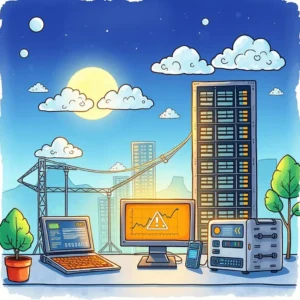Scalability assessment tool: Evaluate system’s ability to handle growth
The scalability assessment tool helps it teams evaluate system performance, monitor capacity, and plan for future growth effectively.

Similar apps
Evaluate scalability with precision for it infrastructure needs
Make informed capacity decisions for future growth

Effortless system name and performance input
Input the name of the system or application you are monitoring, along with essential performance metrics like response time and throughput. This organized approach ensures clarity in your assessments, enabling accurate capacity planning that's tailored to the specific needs of your IT infrastructure.
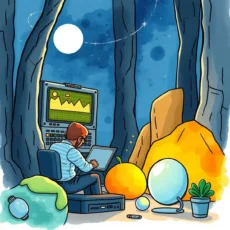
Accurate current and maximum capacity tracking
Easily enter both current and maximum capacities for key resources such as CPU, memory, and storage. This feature allows users to visualize their system's resource usage effectively, ensuring they remain aware of existing limitations while preparing for future growth opportunities.
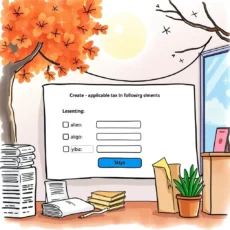
Growth rate estimation simplified
Provide expected growth rates in percentages per month to forecast future requirements seamlessly. By integrating this critical data point into assessments, users can better prepare their systems to handle anticipated increases in demand, preventing capacity overruns before they occur.

Comprehensive time frame planning
Specify a time frame for capacity planning—like the next six months—to evaluate potential upgrades. This feature helps users project growth trends over realistic periods, ensuring that infrastructure aligns with business goals without unnecessary delays or expenditures on resources that may not yet be needed.

Change notifications for proactive planning
Document any known upcoming changes or upgrades to facilitate proactive capacity adjustments. By staying ahead of modifications within the IT environment, users can ensure seamless implementation while maintaining optimal performance standards across systems during transitions.
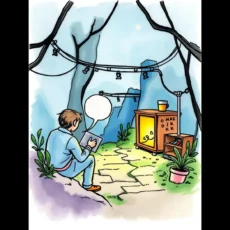
Insightful issue logging and bottleneck analysis
Enter details regarding current issues or bottlenecks being experienced by the system. This capability allows for effective troubleshooting while helping identify areas needing improvement—fostering continuous enhancements in system capabilities crucial for sustaining growth.

Personalized follow-up communication
Include your identifier or name when submitting data to streamline follow-up communications regarding capacity assessments and recommendations tailored specifically to your needs. This personalized touch ensures collaboration remains efficient between IT teams when addressing scalability challenges.
Additional information
Best for: Capacity Planner, IT Infrastructure Analyst, Systems Capacity Manager, IT Resource Planner, Performance Optimization Specialist