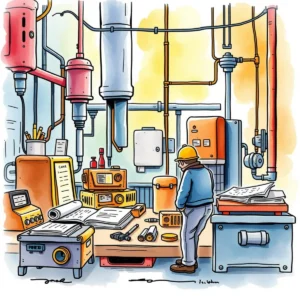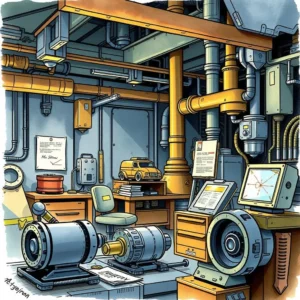User handbook composer: Assemble user handbooks for products conveniently
Create user manuals easily with user handbook composer. Tailor content, add features, and ensure clarity for your audience's needs.
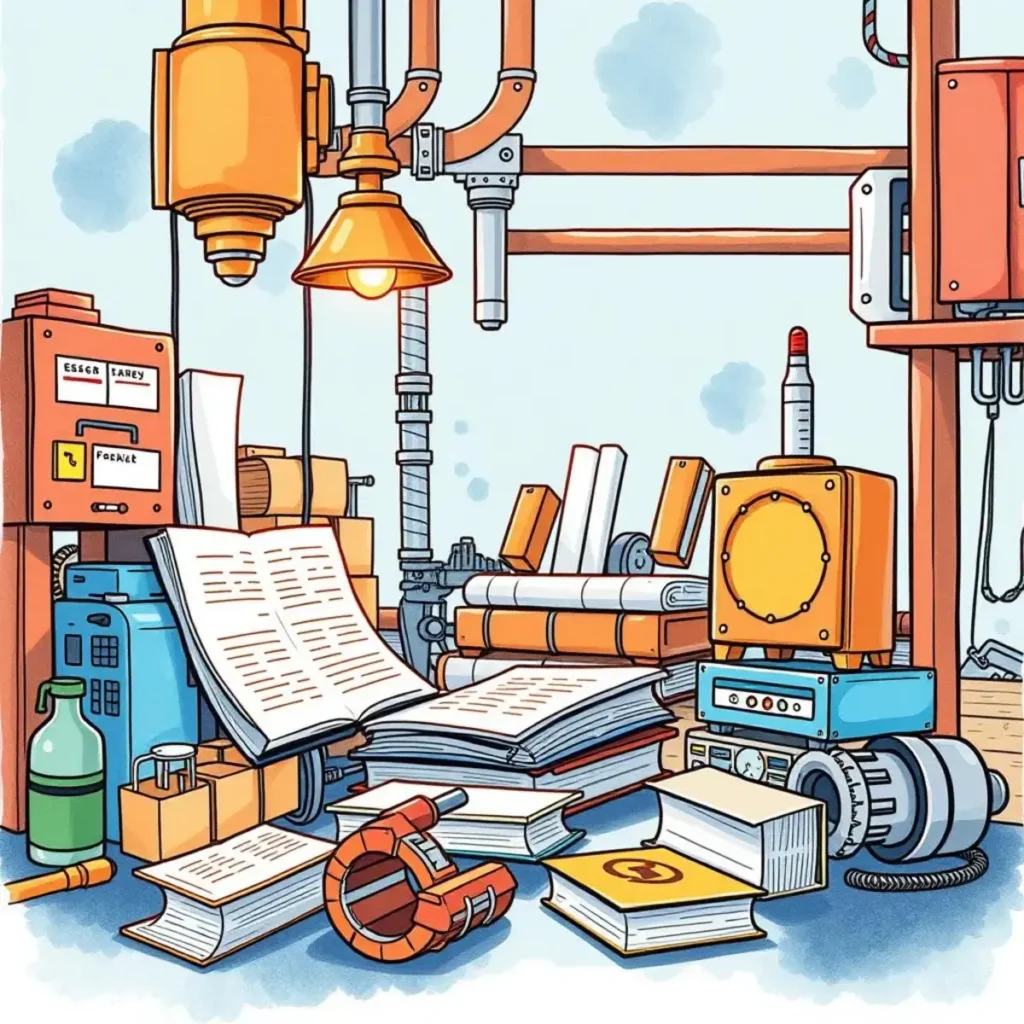
Similar apps
Efficiently create comprehensive user handbooks for your products
Streamlined user manual composition tool for engineers

Input comprehensive manual titles easily
Enter titles for user manuals in a straightforward manner, ensuring clarity and accuracy. This feature helps streamline documentation processes and provides a solid foundation for all subsequent sections, enhancing the overall quality of your manual.

Tailored audience specification options
Define the specific target audience with precision. By entering audience details, you can ensure that the manual is perfectly aligned with user needs, improving comprehension and usability for intended readers in your engineering projects.
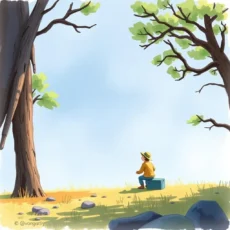
Clear purpose understanding entrant
Establish a clear and concise purpose for each user manual. By articulating intent early on, this feature enhances focus and relevance throughout the document, leading to better structured and more effective technical documentation.
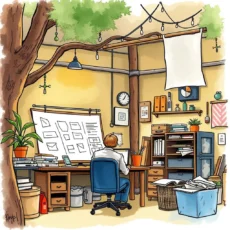
Detailed key feature inclusion
Capture essential product features with ease by specifying them in designated fields. This ensures that users can quickly understand the product's benefits while also enriching the manual's content with valuable details.

Precise step-by-step instructions entry
Facilitate understanding by adding structured step-by-step instructions for product usage. This feature plays a critical role in helping users navigate complex tasks without confusion, improving overall user experience significantly.
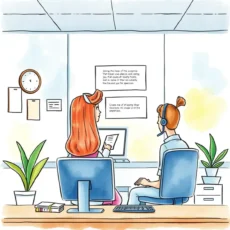
Comprehensive troubleshooting tips compilation
Enhance manual effectiveness by including helpful troubleshooting tips and solutions directly related to product issues. This targeted guidance empowers users to resolve problems independently, resulting in higher satisfaction rates.

Important safety information highlighting
Ensure compliance and safety by providing necessary warnings or safety information relevant to your product. Highlighting these critical details promotes responsible usage while reducing potential risks associated with operations.

Maintenance guidance section addition
Include essential maintenance and care instructions tailored for your products, allowing users to perform necessary upkeep effortlessly. This feature ensures longevity of items while also enhancing customer satisfaction through proactivity.
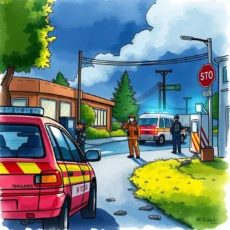
Visual aids integration capability
Enter relevant diagrams or illustrations to complement textual information seamlessly. This integration enriches understanding by providing visual context that supports instructions within the user manuals effectively.

Version control field specification
Maintain clear records of your manual’s version number by utilizing this dedicated field. Keeping track of revisions improves document organization significantly while ensuring users have access to the latest updates when referencing!
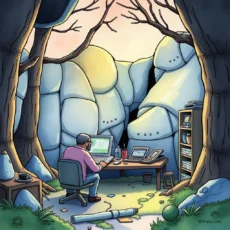
Creation date documentation feature
Record and display creation or revision dates meticulously alongside each manual created. This attribute assists users in recognizing updates quickly which contributes toward maintaining precision in technical documentation management.

Author attribution setup options
Include vital author information or team responsible for creating the manual easily. Proper attribution ensures accountability within engineering departments while facilitating clearer lines of communication regarding documentation development.
Additional information
Best for: Technical Writer, User Manual Specialist, Documentation Engineer, Mechanical Engineering Technical Author, User Documentation Developer