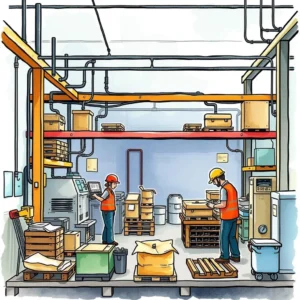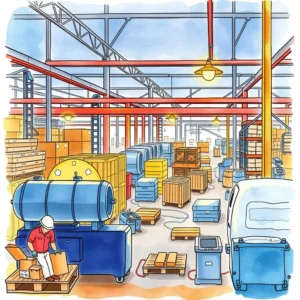Task mapping assistant: Visualize and organize complex workflows
The task mapping assistant helps streamline processes, identify issues, and enhance collaboration for efficient workflow designs in manufacturing.

Similar apps
Optimize your workflow for maximum efficiency
Streamline complex processes with ease

Input main objectives for clear direction
Easily enter the main objective of your workflow design, ensuring clarity from the start. Clearly defined goals guide the process, allowing team members to align their efforts towards a common target, significantly optimizing overall productivity.
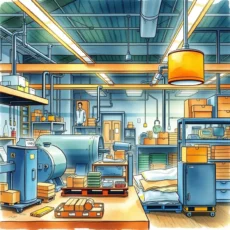
Define current process steps efficiently
Accurately document the existing process steps involved in your workflow. This feature allows manufacturing engineers and process analysts to visualize each component of their operations, helping identify areas needing improvement and enhancing overall process efficiency.
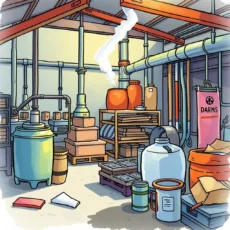
Outline desired outcomes for targeted results
Specify the desired outcome of your optimization efforts directly within the app. By clearly identifying targeted results, users can better focus their improvements on achieving measurable gains, ultimately driving higher performance in manufacturing processes.

Identify bottlenecks and issues confidently
Record any identified bottlenecks or issues that are hindering workflow efficiency. This crucial input helps in prioritizing problems to be solved first, enhancing resource allocation and ensuring effective resolution strategies during process optimization.

Engage team members for collaborative success
Enter information about team members involved in the current workflow. By facilitating collaboration among participants, this feature enhances communication and fosters teamwork necessary for successful implementation of optimization initiatives.

Set timelines for effective project management
Input relevant timelines for implementation to keep projects on track. Establishing clear deadlines promotes accountability among team members while ensuring that workflow optimizations progress smoothly without unnecessary delays.

List current tools for seamless integration
Document any tools or software currently used within existing processes. This detailed insight allows users to ensure compatibility and streamlines integration efforts when introducing new optimizations into established workflows.

Define metrics for measuring success clearly
Capture metrics designed to measure success post-implementation effortlessly. This feature empowers Continuous Improvement Managers and Workflow Consultants to evaluate effectiveness systematically and make data-driven adjustments when needed.
Additional information
Best for: Workflow Designer, Lean Manufacturing Specialist, Process Improvement Engineer, Continuous Improvement Manager, Operations Analyst