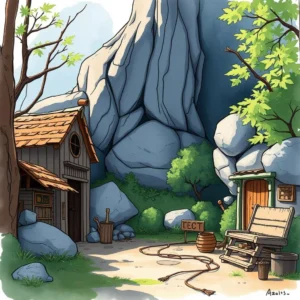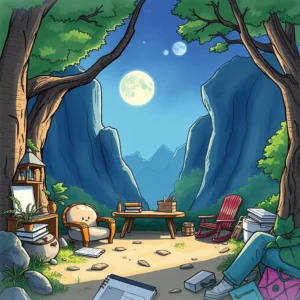Version comparison synthesizer: Synthesize comparisons of different versions
The version comparison synthesizer simplifies software documentation by helping you compare versions, track changes, and analyze testing outcomes efficiently.
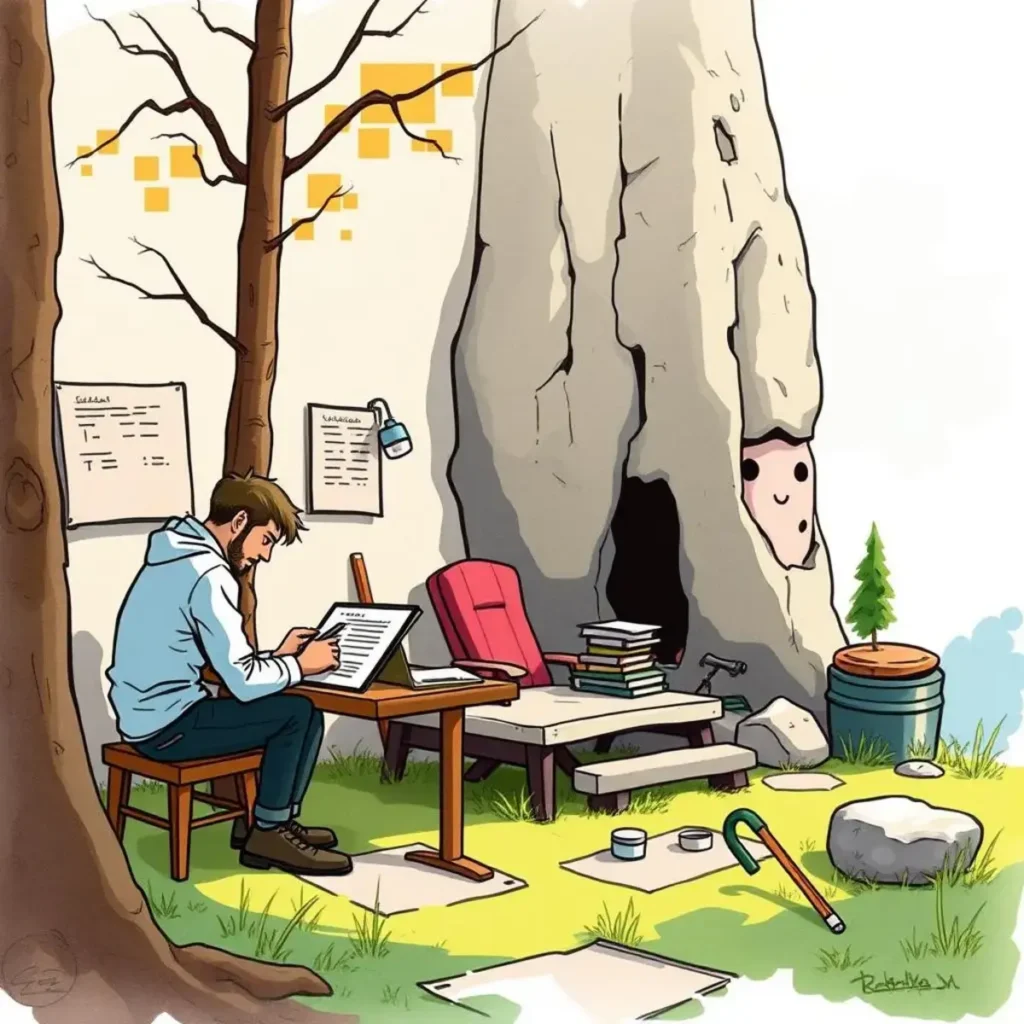
Similar apps
Streamline your version comparison process with enhanced documentation tools
Effortless documentation for version comparisons
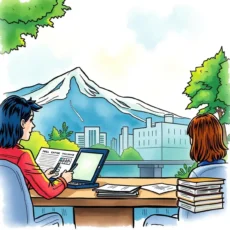
Intuitive input fields for comprehensive data entry
Our app features structured input fields that allow users to enter essential information such as version numbers, descriptions of changes, release dates, and testing results. This organized format ensures that all critical data is captured effectively, leading to more accurate AI-generated comparisons.

Enhanced clarity with detailed change descriptions
Users can easily input detailed descriptions of changes in each software version. This feature allows for precise communication of updates and modifications, providing clear context for the differences identified in the comparison process.
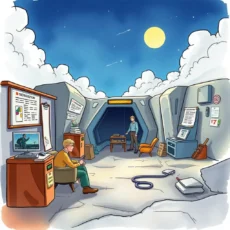
Track dates and responsibilities efficiently
By allowing users to enter the release date and the name of the individual responsible for each version, our app promotes accountability within the documentation process. This feature aids in tracking historical changes and responsible parties efficiently.

Notes and comments section for additional insights
The inclusion of a dedicated notes field lets users add any relevant comments or observations regarding each version. This flexibility ensures that nuances within the changes are documented, enhancing the understanding of version differences during analysis.

Expected outcomes to guide user focus
Users can define expected outcomes from each version comparison directly within the app. This feature helps guide focus during analysis and clarifies objectives for reviewers engaged in evaluating updates against set benchmarks.
Additional information
Best for: Version Control Specialist, Documentation Coordinator, Software Release Manager, QA Documentation Analyst, R&D Version Control Manager