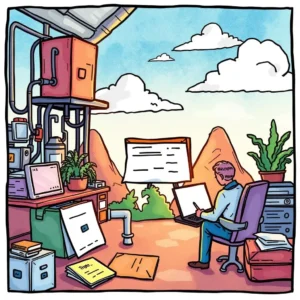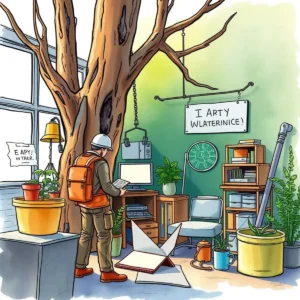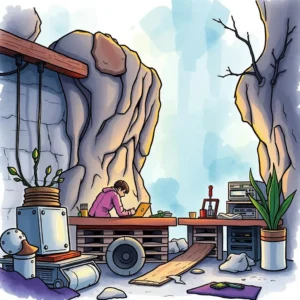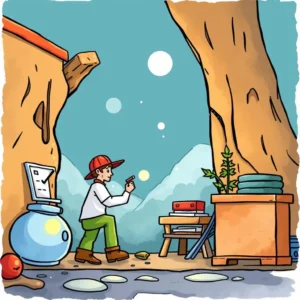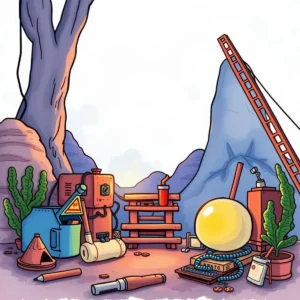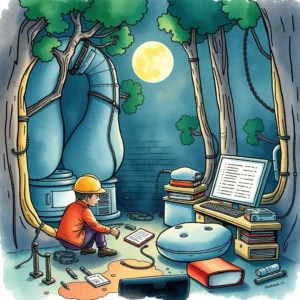Release note formatter: Create well-structured release notes from version data
Easily organize and create release notes with the release note formatter, capturing new features, bug fixes, and impact on functionality efficiently.

Similar apps
Efficiently generate structured release notes for every software update
Streamline your version release process

Input comprehensive version details
Easily input essential information by filling out several fields including version number, release date, summary of changes, and more. This thorough approach ensures the AI-generated notes capture all critical components, improving clarity and communication for your technical team.

Capture new features and bug fixes
Highlight the introduction of new features and resolutions through dedicated fields, allowing you to document progress clearly. By entering this information, you facilitate better tracking and improve overall software quality while keeping stakeholders informed about important changes.

Document known issues and limitations
Provide insights into any known issues or limitations directly in your release notes. This feature guarantees that end-users are aware of potential setbacks or constraints, helping them set realistic expectations while using your software.

Assess impact on existing functionality
Clarify how new updates affect existing functionality by inputting related details. This feature assists in maintaining transparency within teams and enables developers to quickly identify areas that may require additional attention or adjustments after a release.
Additional information
Best for: Version Control Manager, Software Configuration Manager, DevOps Engineer, Release Manager, Software Development Engineer