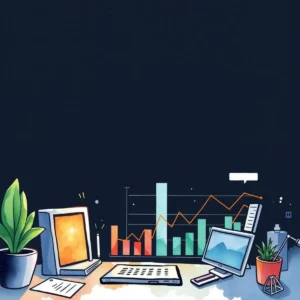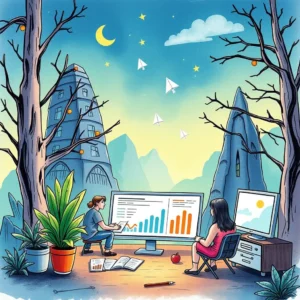Feedback analysis summary tool: Generate summaries from user feedback sources
Use the feedback analysis summary tool to capture user testing insights, visualize data, and identify key improvement suggestions effectively.

Similar apps
Enhance your data visualization with feedback analysis tool
Transform your user feedback into actionable insights effortlessly and efficiently
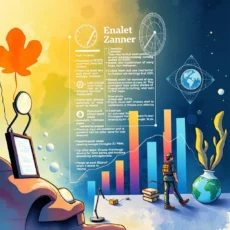
Streamlined text input for comprehensive summaries
Easily enter all relevant feedback data in structured fields to ensure comprehensive analysis. Our tool allows you to input key details, such as user testing dates and specific visualization types, resulting in a rich context that enhances the quality and relevance of the AI-generated summaries.

Focused issue identification for precise analysis
Identify main issues effectively by specifying critical feedback through designated fields. This feature ensures that user concerns are highlighted, allowing for targeted analysis that drives better understanding of individual challenges and overall trends within your feedback data.

Tailored suggestions for continuous improvement
Provide actionable suggestions directly related to user testing insights. By entering improvement ideas alongside issues, you can generate AI-driven responses that cater specifically to enhancing user experience based on direct contributor input, ensuring you stay on top of evolving needs.

Flexible observations entry to capture insights
Our tool supports the entry of additional comments or observations, allowing you to capture important nuances in user feedback. This flexibility fuels deeper analysis and helps craft a holistic view of user experiences, making it easier to visualize data trends over time.

Structured data visualization integration
Input specific data visualizations directly related to gathered insights; this facilitates a seamless connection between qualitative feedback and quantitative analysis. The focused approach equips your team with essential correlations needed for impactful visual storytelling in data-driven decision-making processes.
Additional information
Best for: User Experience Researcher, Data Visualization Analyst, Business Intelligence Analyst, User Experience Designer, Data Visualization Specialist