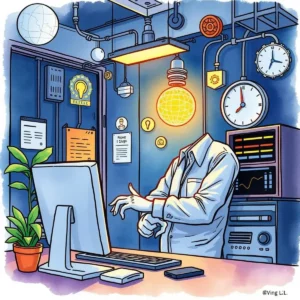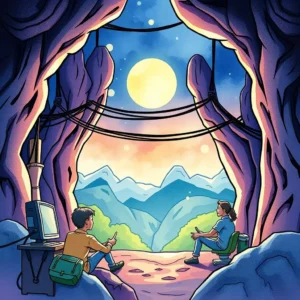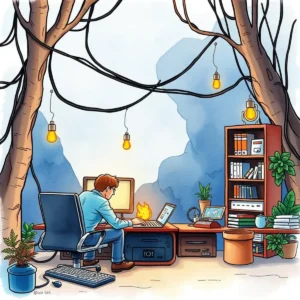Diagnostic guide creator: Offer troubleshooting steps for user issues
Easily document network problems with the diagnostic guide creator. Collect user details, error messages, and urgency for faster it support.

Similar apps
Comprehensive diagnostic guide for effective network troubleshooting
Deliver timely, structured troubleshooting steps for user issues enabling prompt resolutions

User-friendly input form design
Our intuitive input form allows users to easily submit essential details such as their name, device type, operating system, and a description of the network issue. This structured approach ensures all relevant information is captured efficiently, streamlining the process for IT support specialists.

Detailed issue description fields
Users can provide comprehensive descriptions of their network issues alongside any error messages received. This enables technical support teams to better understand each problem's context and root causes, significantly enhancing the accuracy and speed of troubleshooting solutions.

Urgency indicator for prioritizing issues
Integrating an urgency level field allows users to specify how critical their network issue is—whether low, medium, or high. This feature helps IT professionals prioritize their response efforts based on the severity of each reported problem.
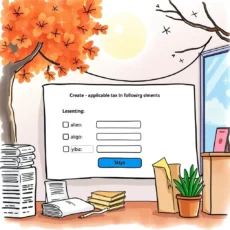
Preferred contact method selection
The app facilitates user preferences by allowing them to indicate their desired method of contact (phone, chat, or in-person). This personalization enhances communication efficiency and ensures users receive timely assistance in the way that suits them best.

Detailed action steps history
By employing fields for documented steps already taken to resolve issues, technicians can quickly see what has been attempted before diving into new solutions. This historical insight minimizes redundancy in troubleshooting efforts and accelerates resolution time.

Additional notes section for clarity
An open notes section offers users the opportunity to add any other relevant information or observations about their network problems. This captures nuances that can be crucial in understanding complex issues and helps technicians devise more tailored resolutions.
Additional information
Best for: User Support Specialist, Technical Support Representative, Network Support Technician, IT Help Desk Technician, User Support Analyst