Activity overview generator: Create concise overviews of user activity
The activity overview generator helps it and support teams monitor user activities, streamline tracking, and ensure effective system performance.

Similar apps
Comprehensive overview generation for it monitoring activities
Generate clear, concise activity reports with ease
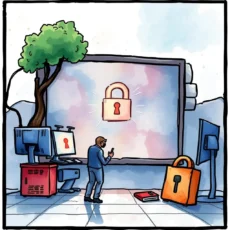
Effortless user data input
Input essential user details effortlessly with user-friendly fields that include names, ID numbers, and activity dates. This systematic approach captures critical information, allowing you to generate comprehensive overviews while minimizing errors and enhancing reporting precision for IT monitoring tasks.

Robust activity tracking
Seamlessly monitor various activities by specifying start and end times alongside the nature of the activity being tracked. This ensures each monitoring session is documented accurately, facilitating clear communication and accountability within your IT team.

Detailed observations capture
Incorporate relevant notes and observations directly related to user activity. By providing a dedicated field for these insights, you enhance the context surrounding the monitored activities, enabling better decision-making based on historical data in system tracking and support.

System/application specification
Track specific systems or applications being monitored through designated input fields. This feature directs attention to critical areas of concern in IT management and allows for tailored reports that pinpoint performance issues or success stories directly tied to particular software environments.

Clear purpose definition
Define the reason behind each monitoring session explicitly by using a dedicated input option. By capturing this rationale, your IT staff can ensure alignment with broader organizational goals and enhances transparency regarding why specific activities are monitored.
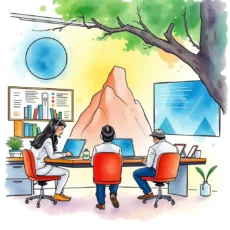
Outcome expectations tracking
Set clear expectations for what each monitoring session aims to achieve via a dedicated outcome field. This fosters accountability among team members by ensuring that everyone understands the intended results of their monitoring efforts, leading to improved performance evaluations and operational adjustments.
Additional information
Best for: User Activity Monitoring Specialist, IT Support Analyst, Technical Support Engineer, User Behavior Analyst, System Monitoring Technician
