Test scenario designer: Create test scenarios based on user feedback
Create and manage test scenarios with our test scenario designer to enhance user experience through structured evaluations and insights.

Similar apps
Creating effective test scenarios for usability testing
Maximize usability by designing comprehensive test scenarios that capture essential user feedback and insights

Input your test scenario title easily
Quickly enter a concise title for your test scenario, ensuring clarity and focus. This essential step allows you to identify your testing framework and communicate key intentions effectively to team members involved in usability testing.

Describe your test scenario with precision
Provide a detailed description of your test scenario, which encapsulates the purpose and context. This feature empowers teams to grasp the intricacies of what is being evaluated, enhancing collaboration among Usability Researchers, Product Development Engineers, and User Experience Testers.

Identify target user groups effortlessly
Define the specific target user group for usability testing with ease. This feature helps tailor tests to relevant demographics, ensuring that feedback collected is meaningful and directly applicable to the intended user experience design process.
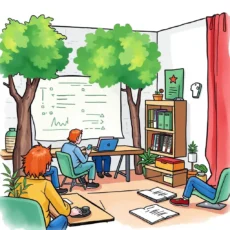
Set clear objectives for usability tests
Articulate specific objectives that you aim to achieve during usability testing. This feature ensures every team member understands the evaluation goals, fostering alignment in assessing product performance relative to user expectations.

Outline key tasks for user engagement
Enter key tasks that users will perform during the testing session. This feature is crucial in directing participant activities, which supports accurate observations of user behavior and satisfaction during interaction with your product.
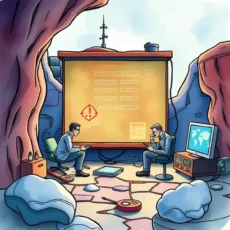
Establish usability metrics for evaluation
Specify metrics for evaluating usability, facilitating structured analysis post-testing. This allows Quality Assurance Analysts and Usability Analysts to quantify outcomes effectively, guiding iterative improvements based on concrete data and insights gathered from participants.
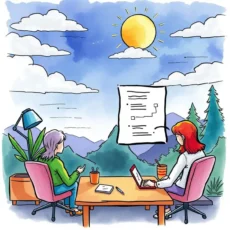
Schedule your usability testing dates seamlessly
Easily select the date for your upcoming usability testing session. By integrating calendar functionalities into planning, this feature helps keep all stakeholders synchronized on timelines while ensuring coordinated attendance from all members involved in the testing process.
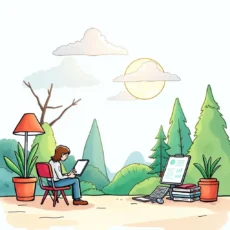
Specify testing session locations clearly
Designate clear locations for each usability testing session through simplified input fields. Ensuring accurate venue details supports logistical planning efforts while allowing all participants to prepare adequately based on environmental requirements highlighted in advance.

Include team members involved in testing
Record names of team members participating in usability testing sessions quickly. This ensures transparency across roles assigned during tests, fostering an environment of teamwork as everyone understands their responsibilities related to evaluating user interactions.
Additional information
Best for: Usability Tester, Usability Analyst, User Experience (UX) Tester, Usability Researcher, Product Usability Specialist


