Feedback clarity enhancer: Refine user feedback for clarity and understanding
Discover the feedback clarity enhancer to streamline usability testing, gather user feedback, and improve product development efficiency.

Similar apps
Refine user feedback with clarity
Transforming insights for enhanced understanding in your r&d process
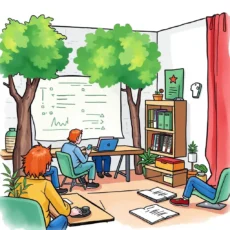
Comprehensive feedback input fields
Our app features multiple input fields that capture essential details like feedback summaries, specific usability issues, suggestions for improvement, and overall user experience ratings. This ensures users cover all necessary aspects of their testing, leading to richer insights and clearer feedback outcomes.

Structured user experience evaluation
The tool enables a structured evaluation of user experiences by allowing testers to rate their overall satisfaction on a scale of 1-5. This quantitative aspect aids researchers and analysts in identifying patterns and areas needing improvement swiftly, ultimately enhancing product quality.

Insightful suggestions capture
Users can enter suggestions for improvement based on their hands-on experience with the product. This feature fosters collaboration among teams by consolidating actionable feedback that can drive design enhancements, ensuring products are fine-tuned to meet user needs effectively.

Detailed usability issue tracking
The app allows input of specific usability issues encountered during testing. By clearly outlining these problems, teams can prioritize fixes, ensuring that critical user pain points are addressed swiftly and effectively to improve overall product functionality.

Date and tester information logging
Users can record the date of testing along with the tester's name (optional), aiding in organizing test data chronologically. This feature facilitates easy reference back to previous tests for continuous improvement tracking throughout the product lifecycle.
Additional information
Best for: Usability Testing Specialist, Product Development Analyst, User Experience Researcher, Usability Engineer, Testing and Validation Coordinator


