Docusummarizer: Summarize lengthy technical texts for quick reference
Streamline your it processes with docusummarizer—debug code, track changes, and enhance documentation for better software development.

Enhance efficiency in debugging with precision summaries
Quickly transform lengthy texts into concise summaries

Input comprehensive code snippets for accurate debugging
Users can enter detailed code snippets directly, allowing the app to process and summarize them effectively. This ensures that everyone involved in the debugging process understands the essential components of the code rapidly, minimizing confusion and speeding up resolutions.

Track documentation versions seamlessly to ensure accuracy
By entering the current documentation version, users facilitate precise references within their summaries. This feature enhances clarity and consistency, making it easier for teams to stay aligned on what needs debugging without misunderstanding key version differences.

Specify expected outputs clearly for better insight
Users can submit their expected output post-debugging, enhancing the contextual relevance of summaries provided by the app. This clarity aids technical writers and developers in quickly pinpointing discrepancies between actual results and anticipated outcomes.
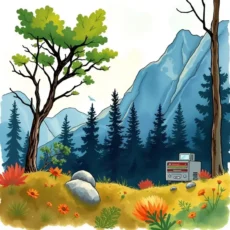
Document error messages for efficient troubleshooting
Entering error messages encountered during development helps create more informed summaries that address specific issues. This allows QA engineers and developers to focus directly on resolving bugs rather than searching through verbose documentation.

Capture change notes for comprehensive records
The ability to input notes on changes made to documentation promotes thorough tracking of modifications. This enhances shared understanding across teams involved in debugging, ensuring everyone is aware of recent adjustments that could affect troubleshooting.

Log dates of last updates for contextual awareness
By recording the date of the last update, users maintain a timeline of changes relevant to their debugging efforts. This feature ensures that all participants are updated with the latest information, preventing outdated references from muddying processes.

Identify developer responsibility for clarified accountability
Entering developer names responsible for specific sections or tasks fosters accountability within teams. It streamlines communication and helps clarify who to consult regarding particular debugging queries or decisions made during previous revisions.

Add additional observations easily for personalized insight
With an option to include any additional comments or observations, users can enrich their input summaries with personalized insights. This flexibility ensures that every nuance crucial to understanding complex issues is captured effectively during debugging sessions.
Additional information
Best for: Technical Writer, Documentation Specialist, Software Developer, IT Support Engineer, Quality Assurance Engineer