Troubleshooting assistant: Generate troubleshooting steps efficiently
The troubleshooting assistant helps customer support teams efficiently handle and resolve technical issues with user-friendly forms and features.

Similar apps
Streamline your troubleshooting process
Efficiently generate troubleshooting steps with ease
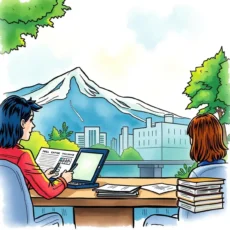
Comprehensive input fields for enhanced accuracy
Our app features a variety of input fields, allowing users to provide detailed information about customer issues. By requiring entries such as device type, operating system, and error messages, you ensure that no essential details are overlooked, resulting in accurate troubleshooting steps tailored to each situation.

User-friendly interface for all support agents
Designed with clarity in mind, our web app offers a simple interface that is easy to navigate for Technical Support Specialists and Help Desk Support Agents. This approach minimizes training time while maximizing efficiency, allowing users to quickly input information and receive expert troubleshooting advice without unnecessary complications.
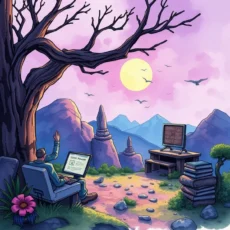
Text processing via advanced language models
Leveraging advanced language models, the app processes text inputs to generate coherent and useful troubleshooting steps. By translating specific customer issues into structured solutions, it streamlines the support process, equipping agents with precise information they can rely on during calls or chats.

Adaptable outputs for diverse technical needs
Whether dealing with smartphones or laptops, our tool delivers adaptable outputs tailored to various devices and operating systems. No matter the challenge faced by your customers, our app generates targeted steps that address unique technical specifications and common troubleshooting scenarios effectively.

Efficient documentation of customer interactions
With options to include additional notes or comments about each case, this app facilitates thorough documentation. Users can easily track past interactions and outcomes, ensuring continuity in customer support while improving the overall service experience for clients and agents alike.
Additional information
Best for: Technical Support Specialist, Call Center Troubleshooting Agent, Customer Support Technician, Help Desk Analyst, Technical Support Representative

