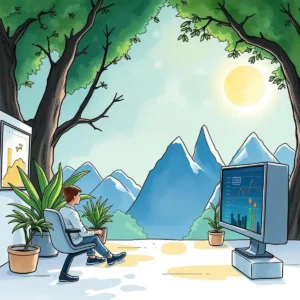Trend signal extractor: Extract key trend signals from user input
Use trend signal extractor to analyze data sources, identify key metrics, and uncover trends to enhance your analytics insights.

Similar apps
Harness the power of trend signal extraction for in-depth analysis
Empower your analytics with tailored trend insights

Extract key trend signals from input data
Our application allows you to input detailed trend descriptions along with relevant data sources, ensuring a comprehensive extraction of valuable signals. By leveraging this feature, data analysts can transform raw information into actionable insights that drive strategic decisions.

Specify time period for accurate analysis
With the ability to indicate time periods such as last month or last year, users can focus their trend analysis on specific durations. This feature is ideal for observing trends over various timelines, allowing analysts to discover patterns that inform market predictions and strategic planning.

Identify key metrics for focused insights
Users can enter key metrics like sales and user engagement to refine their analysis. This ensures that the extracted trend signals are aligned with essential business objectives, making it easier for analytics professionals to focus on what matters most in their reports.

Discover specific trends effectively
Our app enables users to input specific trends they want to identify—be it seasonal fluctuations or growth trends. This tailored approach ensures that your analytics will capture only the most relevant information, leading to more targeted insights that align closely with your research goals.

Add context through additional notes
The option to enter additional notes or context further enhances the analysis process. By providing extra details regarding the trends, data scientists and analysts can enrich their findings and present a more nuanced overview in their reporting processes.
Additional information
Best for: Trend Analyst, Data Analytics Specialist, Business Intelligence Analyst, Predictive Analytics Consultant, Market Research Analyst