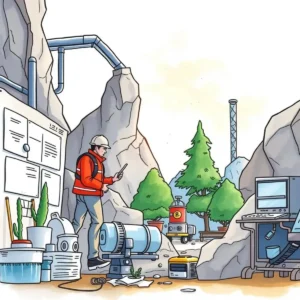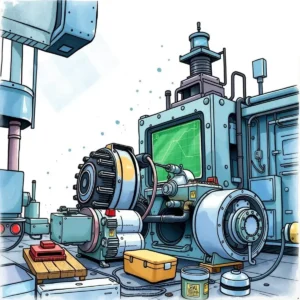Trend analyzer: Identify patterns in failure data
The trend analyzer helps engineers track failures, analyze trends, and improve quality with intuitive data entry and corrective action features.

Similar apps
Comprehensive trend analysis to identify patterns in failure data
Maximize efficiency and insight in your engineering processes

Input failure descriptions seamlessly
Easily enter detailed failure descriptions to provide context and clarity. The straightforward input field ensures that Quality Engineers and Analysts can share critical information, enabling accurate trend identification and enhancing collaboration within teams.

Track failure dates for timely analysis
Document failure dates with a simple YYYY-MM-DD format for consistent record-keeping. This essential feature allows Reliability Engineers and Test Engineers to correlate failures with specific timeframes, improving the effectiveness of your failure analysis processes.

Specify component names clearly
Identify components directly relevant to your analyses using our dedicated input field. By clarifying which parts are involved in each failure, engineers streamline their investigations, leading to actionable insights from observed patterns in component behavior.

Detail your failure modes effectively
Efficiently communicate various failure modes through intuitive fields. This enables Failure Analysts to categorize failures accurately, fostering comprehensive reporting and allowing data analysts to isolate trends related to specific failure types effectively.

Select appropriate analysis methods
Indicate the analysis method used for each failure case with ease. This feature promotes consistency in approach among teams by documenting methodologies clearly, providing valuable context for retrospective reviews and enhancing future troubleshooting efforts.
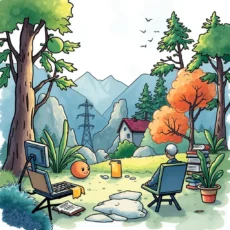
Include relevant test data
Add critical test data points related to each incident easily. By incorporating this information within your trend analysis, you support deeper insights into equipment performance under testing conditions and enhance the reliability of your findings.
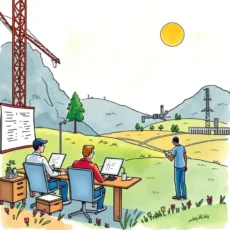
Identify observed trends quickly
Utilize the specific observation input field to capture recognized patterns efficiently. This function helps engineers pinpoint significant trends effectively, enabling fast responses to recurring issues while facilitating proactive measures within quality improvement strategies.

Log corrective actions taken
Document every corrective action undertaken promptly. By tracking interventions related to failures, engineers can evaluate the efficacy of their responses over time, ensuring a more robust approach toward continuous quality improvement within engineering workflows.
Additional information
Best for: Quality Assurance Analyst, Failure Analysis Specialist, Trend Analysis Engineer, Quality Engineering Consultant, Reliability Engineer