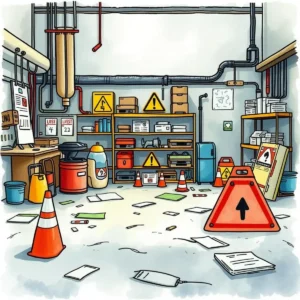Occupational safety training writer: Produce effective safety training texts
Create custom training materials with occupational safety training writer to enhance workplace safety awareness and compliance for diverse audiences.
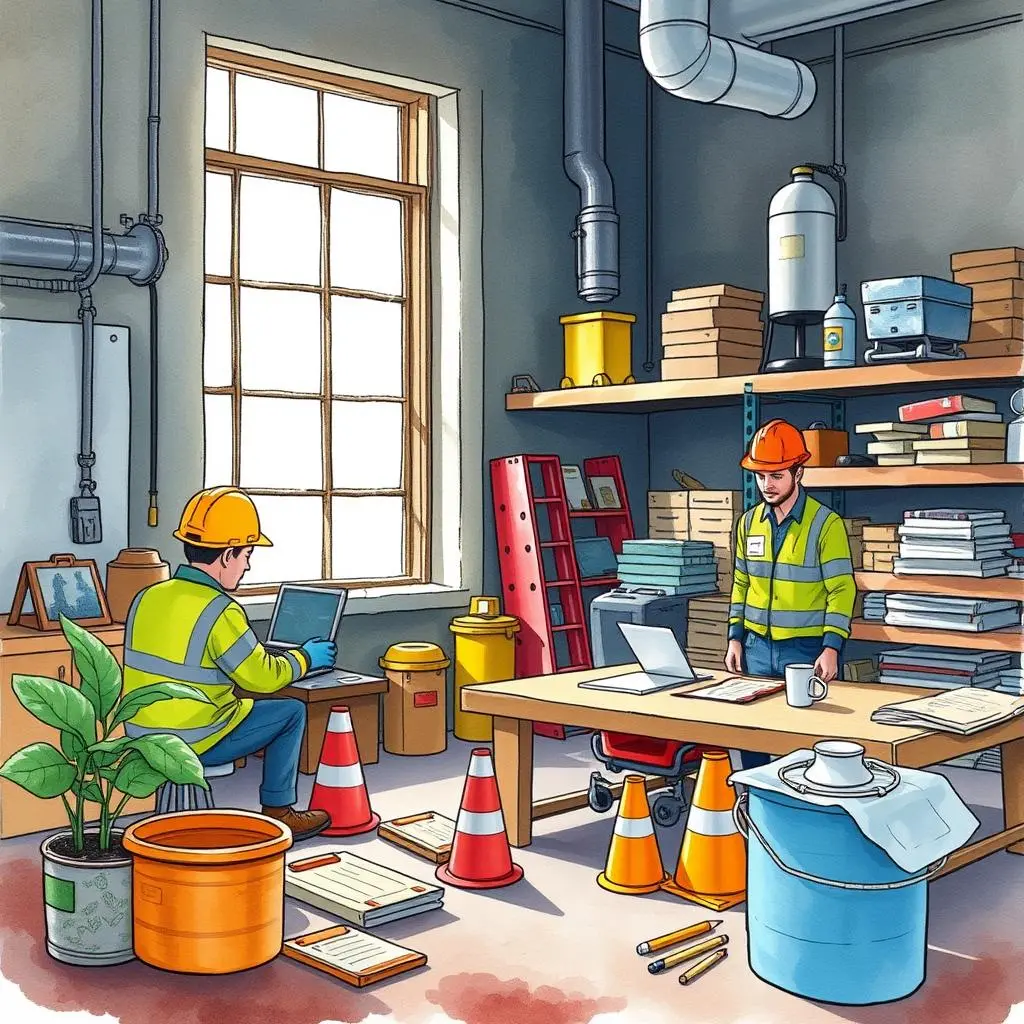
Similar apps
Create comprehensive occupational safety training materials effortlessly
Streamline your safety training development process

Input title for tailored training creation
Easily input the title of your safety training material, allowing the tool to craft a tailored and relevant training program. This feature helps ensure that each session is focused and aligned with safety objectives, enhancing overall workplace hazard awareness.

Define your audience for effective engagement
Specify the target audience for your training program to ensure content relevance and engagement. By identifying the audience—whether they are new hires or experienced workers—the app can better tailor the content to meet their unique safety learning needs.

Set clear learning objectives
Input key learning objectives that you want participants to achieve during training sessions. This clarity helps the AI-generated content focus on essential knowledge and skills, ensuring learners walk away with actionable insights for improving workplace safety.

Identify specific workplace hazards
Detail the specific workplace hazards that need addressing in your training programs. By focusing on real threats within your work environment, you empower trainees with practical knowledge and tools to navigate risks effectively, cultivating a safer workspace overall.

Determine session duration
Indicate the duration of your training session in hours to help frame content pacing and depth. This feature allows for optimal time management in course design, ensuring materials fit within scheduled periods without overwhelming participants.

Select preferred training format
Choose your desired format—be it in-person or online—to facilitate effective knowledge transfer. The app adapts its generated content style accordingly, catering to different learning environments and making it easier for trainers to deliver impactful sessions.
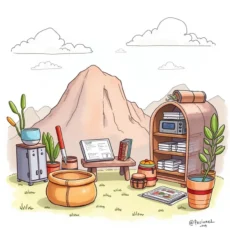
Detail required materials or resources
List any necessary materials or resources needed for conducting a successful training session. This proactive feature allows you to prepare adequately before the event, ensuring trainers are equipped with everything essential for participant engagement and understanding.

Designate trainer or facilitator name
Input the name of the trainer or facilitator running the session to personalize communication and accountability. This inclusion fosters a connected environment where participants feel more engaged with their instructor, further enriching their learning experience.

Schedule your training session date
Specify the date of your upcoming training session to align logistics and timelines effectively. The intuitive design aids in planning by integrating this information into generated materials, helping keep everyone on track for success.

Include additional notes or comments
Utilize this field for any extra information pertinent to your training program. Whether it’s specific insights or logistical considerations, this flexibility ensures all unique aspects are addressed, leading to enhanced outcomes from your safety training efforts.
Additional information
Best for: Safety Training Specialist, Training Content Developer, EHS Training Coordinator, Safety Training Program Manager, Workplace Safety Educator