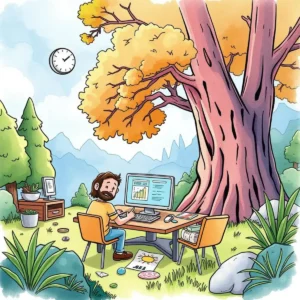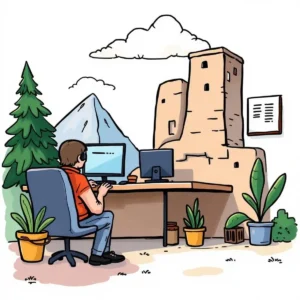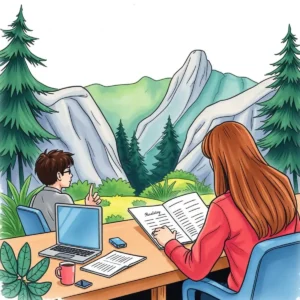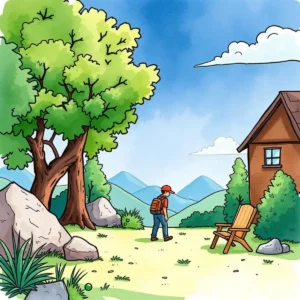Assessment question maker: Create evaluation questions based on training content
Create engaging assessment questions easily with the assessment question maker. Design, customize, and train effectively for your audience's needs.

Similar apps
Create engaging assessment questions effortlessly
Streamline your user training with precision and ease
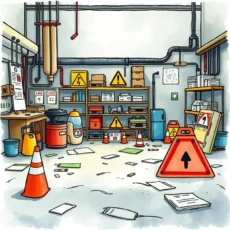
Comprehensive input fields for optimal quality
Our app features multiple input fields that guide users in crafting high-quality assessment questions. By requiring the title, question text, and various answer options, you ensure that all essential information is included, enhancing the overall quality of your training materials.

Flexible difficulty levels tailored to your audience
Customize the difficulty level of each question with ease. Whether aimed at novices or seasoned professionals, our app allows you to specify Easy, Medium, or Hard levels, ensuring your training aligns perfectly with your audience's capabilities.

Time management for efficient learning processes
Users can enter the estimated time required to complete each question. This feature enables trainers to manage training sessions effectively, helping ensure participants stay on track while providing a clear understanding of expectations.

Target audience specification for relevant training
Our app allows you to define the target audience for each assessment question. By tailoring content based on user roles—such as Training Coordinators or Technical Training Specialists—you enhance relevance and engagement in your training programs.
Additional information
Best for: Training Content Developer, Learning Experience Designer, Instructional Designer, Technical Trainer, Training Program Coordinator