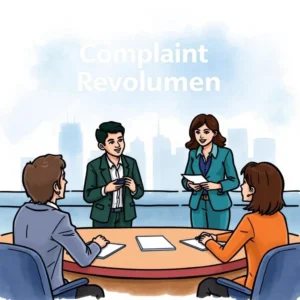Training content enhancer: Improve clarity and engagement of training content
Easily optimize your training sessions with training content enhancer. Set objectives, audience, format & outcomes for better delivery and feedback.

Similar apps
Optimize your training content for better engagement
**Enhance clarity and effectiveness in training sessions with our intuitive web app. Perfectly tailored for customer service and support professionals, it streamlines the process of elevating your content to ensure maximum engagement.

Comprehensive input fields for optimal output
Our web app features a wide array of input fields that allow users to specify critical details about their training sessions. By capturing essential information like training topics, audience demographics, and session objectives, you can ensure that your content meets the exact needs of your trainees.

Defined objectives to guide training development
Clearly outline specific objectives for each training session using our dedicated input fields. By entering precise goals, you’re able to direct the focus of the content enhancement process, making it easier for trainers to deliver sessions that drive results and foster better learning outcomes.
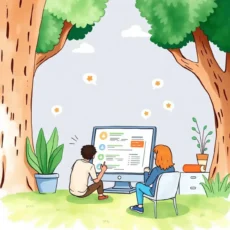
Target audience specification for tailored content
Provide insights into your target audience with a simple text box designed just for that purpose. By entering details about the trainees, trainers can cultivate content that resonates personally with attendees, enhancing engagement and retention throughout the training experience.

Structured duration inputs for time management
Easily specify the length of each training session by entering duration in hours. This feature aids in developing concise content that fits perfectly within time constraints, allowing trainers to maintain an engaging pace while covering all necessary material.

Preferred format selection enhances delivery style
Choose your desired training format—be it in-person or virtual—using our straightforward selection feature. Understanding the preferred delivery method allows you to fine-tune content style so it aligns seamlessly with your audience's expectations and enhances interaction.
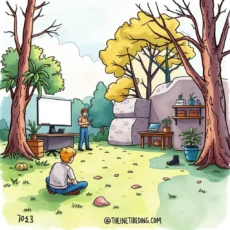
Resource planning made simple with input fields
Input required materials or resources to facilitate smooth training delivery into designated fields. This ensures all necessary components are planned ahead of time, allowing trainers to focus on engagement during sessions without being sidetracked by missing resources.
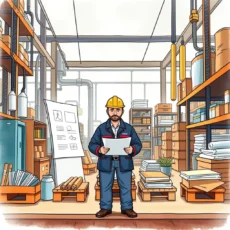
Expected outcomes framework facilitation
Clearly define expected skills or outcomes from each session through targeted input fields. By articulating these expected gains, trainers can effectively shape their content enhancements to not only cover knowledge but also promote practical skill application among learners.

Feedback collection stringent designation fields
Utilize dedicated spaces to specify evaluation methods post-training session. This ensures that user feedback is systematically collected, providing invaluable insights into the effectiveness of your training initiatives over time while aiding continuous improvement efforts.

Trainer identification tool for clarity and accountability
Input the name of each trainer or facilitator facilitating a session. This intentional practice builds accountability within teams and establishes clear communication paths between trainers and participants regarding course expectations.
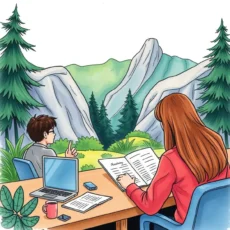
Additional notes field for comprehensive context gathering
A dedicated area exists for any extra notes or comments related to upcoming training sessions. This flexible section helps capture thoughts or considerations beyond standard inputs, ensuring no vital detail is overlooked when enhancing content quality.
Additional information
Best for: Training Specialist, Customer Service Trainer, Complaint Resolution Trainer, Learning and Development Facilitator, Customer Support Training Coordinator