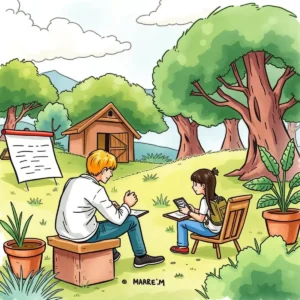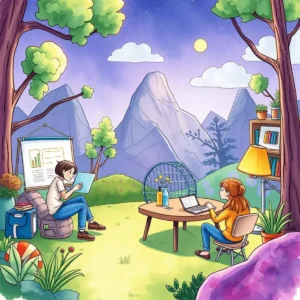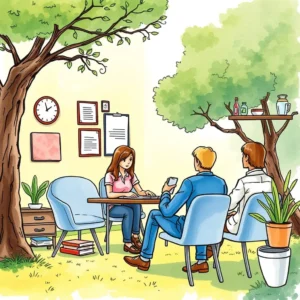Interactive training scenarios: Create training scenarios based on descriptions
Create, manage, and assess tailored training experiences with interactive training scenarios to boost employee engagement and skill development.

Similar apps
Creating interactive training scenarios for enhanced learning experiences
Elevate your e-learning with customizable training scenarios
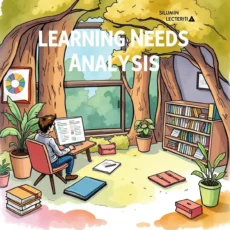
Streamlined input for comprehensive training scenarios
Utilize multiple user-friendly form fields to capture essential details for your training scenarios. By entering information such as title, description, target audience, and learning objectives, you ensure the AI produces high-quality outputs tailored to your organization’s specific training needs.

Flexible delivery method options
Choose from a variety of delivery methods to suit your training needs. Whether you prefer online sessions or in-person workshops, the app allows you to specify preferred formats and any necessary resources, helping you create a more engaging learning experience for your participants.

Transparent assessment and feedback mechanisms
Enhance the effectiveness of your training by detailing assessment methods and feedback mechanisms. Users can input specific strategies to measure learning outcomes and gather participant insights, ultimately leading to continuous improvement of training programs aligned with organizational goals.

Facilitator information for personalization
Include facilitator or trainer details within the training scenario creation process. This personalization can significantly enhance rapport and engagement with participants by ensuring they know who will lead the learning experience.
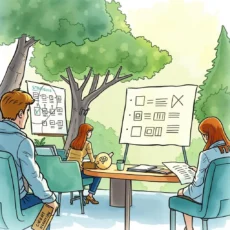
Launch planning with targeted dates
Incorporate clear timelines into your trainings by specifying a launch date. This feature allows for strategic planning and ensures all necessary preparations are aligned before execution, leading to seamless implementation of training initiatives throughout your organization.
Additional information
Best for: E-Learning Specialist, Training Coordinator, Learning and Development Consultant, Instructional Designer