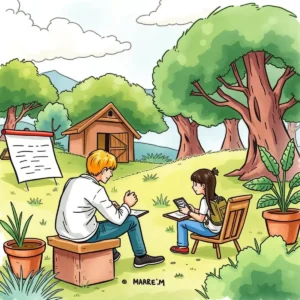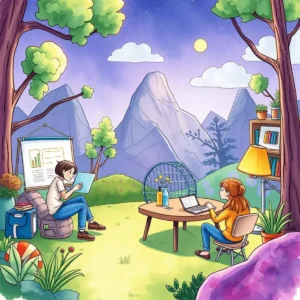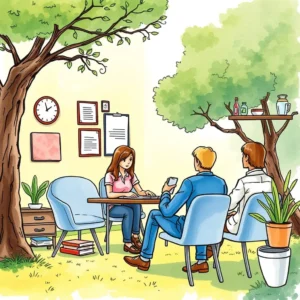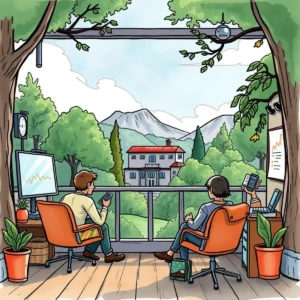Custom learning paths designer: Generate personalized learning paths from text inputs
Create effective e-learning paths with the custom learning paths designer, featuring module entry, audience targeting, and assessment planning tools.

Similar apps
Creating effective personalized learning paths for e-learning development
Craft tailored learning experiences to enhance employee growth

Customizable learning path titles for clarity
Easily input unique titles for each learning path, ensuring clarity and focus. This feature allows training professionals to set specific themes that resonate with their target audience, creating an engaging learning environment tailored to the distinct needs of employees.
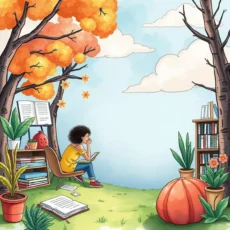
Detailed learning path descriptions for better understanding
Provide comprehensive descriptions to elaborate on the purpose and content of your learning path. This feature helps E-Learning Designers clearly articulate objectives and expectations, enabling learners to grasp the essence while fostering transparency and motivation throughout the training process.

Target audience specification for precision
Specify your intended audience by entering relevant demographics, ensuring each learning path resonates appropriately with your chosen group. This targeted approach empowers Training Coordinators to design content that speaks directly to learners’ backgrounds and experiences, enhancing engagement and effectiveness.

Estimated duration input for scheduling
Enter the anticipated hours required to complete each learning path. By estimating duration precisely, Instructional Designers can facilitate better scheduling and resource allocation, allowing organizations to plan training initiatives effectively while maximizing employee participation and completion rates.

Defined learning objectives for focused outcomes
Input clear learning objectives that outline what participants will achieve upon completion. This valuable feature empowers Training and Development Specialists to create focused paths that align training objectives with organizational goals, driving success in professional development initiatives.

Prerequisites identification for enhanced readiness
Specify necessary prerequisites before a learner embarks on a journey through the learning path. By identifying required knowledge or skills upfront, this feature helps ensure that employees are well-prepared, reducing frustration while promoting successful completion of more advanced topics.

Comprehensive course module listing for clarity
List all modules or courses included within each learning path seamlessly. With this organized structure, E-Learning Designers can present a clear roadmap of components involved in achieving educational goals, ensuring learners understand what they are committing to from the outset.
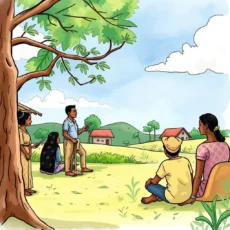
Assessment methods input for accountability
Define assessment methods upfront so learners know how their progress will be measured throughout the course of study. This essential feature not only encourages accountability among participants but also aligns assessment strategies with defined objectives, enhancing overall effectiveness of the learning experience.
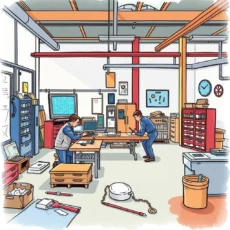
Additional resources inclusion for enriched learning
Easily enter any supplementary materials or resources needed alongside your courses. Including additional resources provides valuable context and support that can enhance understanding of course content while fostering a richer learning atmosphere beneficial for all participants involved.
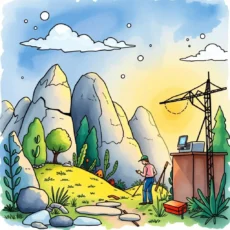
Expected completion date specification for planning
Indicate an expected completion date which aids in effective project management by setting benchmarks both instructors and learners can monitor against. This planning tool helps ensure timely results within organizational training schedules while providing visibility into successful program delivery timelines.
Additional information
Best for: E-Learning Specialist, Learning and Development Coordinator, Training Program Manager, E-Learning Designer, Instructional Designer