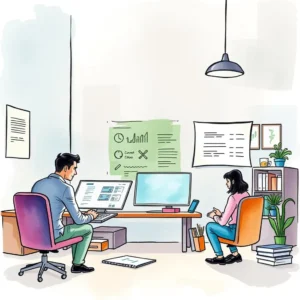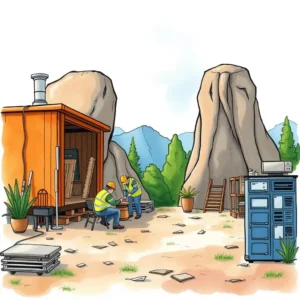Process guide creator: Generate concise procedure documents for training
Create structured training sessions easily with process guide creator. Outline objectives, topics, and formats to ensure successful outcomes.
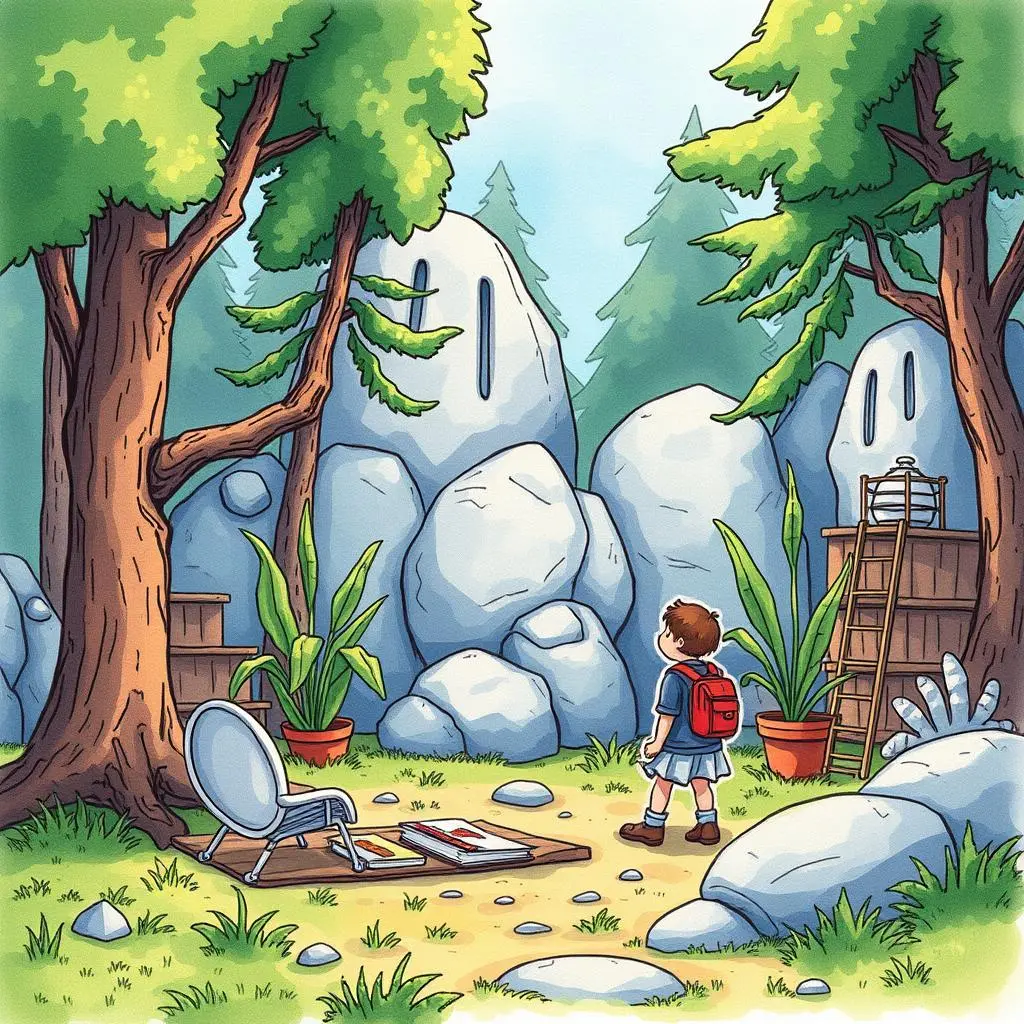
Similar apps
Create concise procedure documents east for quality assurance training
Generate effective training content with streamlined processes tailored to your needs
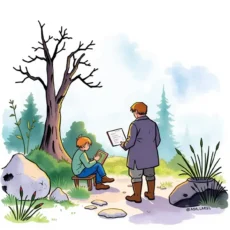
Intuitive input fields for comprehensive details
Effortlessly fill in specialized fields including titles, objectives, and target audiences to ensure no vital information is overlooked. This allows for high-quality output, making the training documentation generation process smooth and efficient.

Clear training objectives and outcomes
Define precise expectations by entering key topics and expected outcomes. This feature helps craft a well-structured guide that aligns with the training goals, enabling trainees to understand learning objectives clearly.

Customizable format selection for diverse training needs
Select your preferred training format—whether in-person or online—ensuring the created procedure documents meet the specific delivery needs of your audience. This flexibility aids in fostering effective learning environments.

Resource requirements highlighted efficiently
Easily specify required materials or resources necessary for the training session, streamlining preparation steps for facilitators. Clear visibility on requirements helps improve logistical planning and participant readiness.

Feedback mechanism integration for continuous improvement
Incorporate feedback procedures directly into your documents by specifying mechanisms for participant feedback. Capturing feedback ensures continuous enhancement of future training sessions based on user insights.

Detailed scheduling information simplified
Enter precise details about the date and time of the training session, allowing you to keep all scheduling information consolidated within one easy-to-reference document. This organization improves communication with participants.

Comprehensive prerequisites specification made simple
Clarify necessary prerequisites participants must meet before attending training sessions. Ensuring this information is outlined assists trainers in effectively preparing attendees, resulting in more productive learning experiences.
Additional information
Best for: Quality Assurance Trainer, Quality Assurance Development Specialist, Quality Assurance Training Manager, Training and Development Consultant, Quality Engineering Trainer