Backup awareness campaign builder: Create awareness campaigns for backups
Create effective training campaigns with the backup awareness campaign builder, featuring easy input for titles, objectives, and follow-up actions.
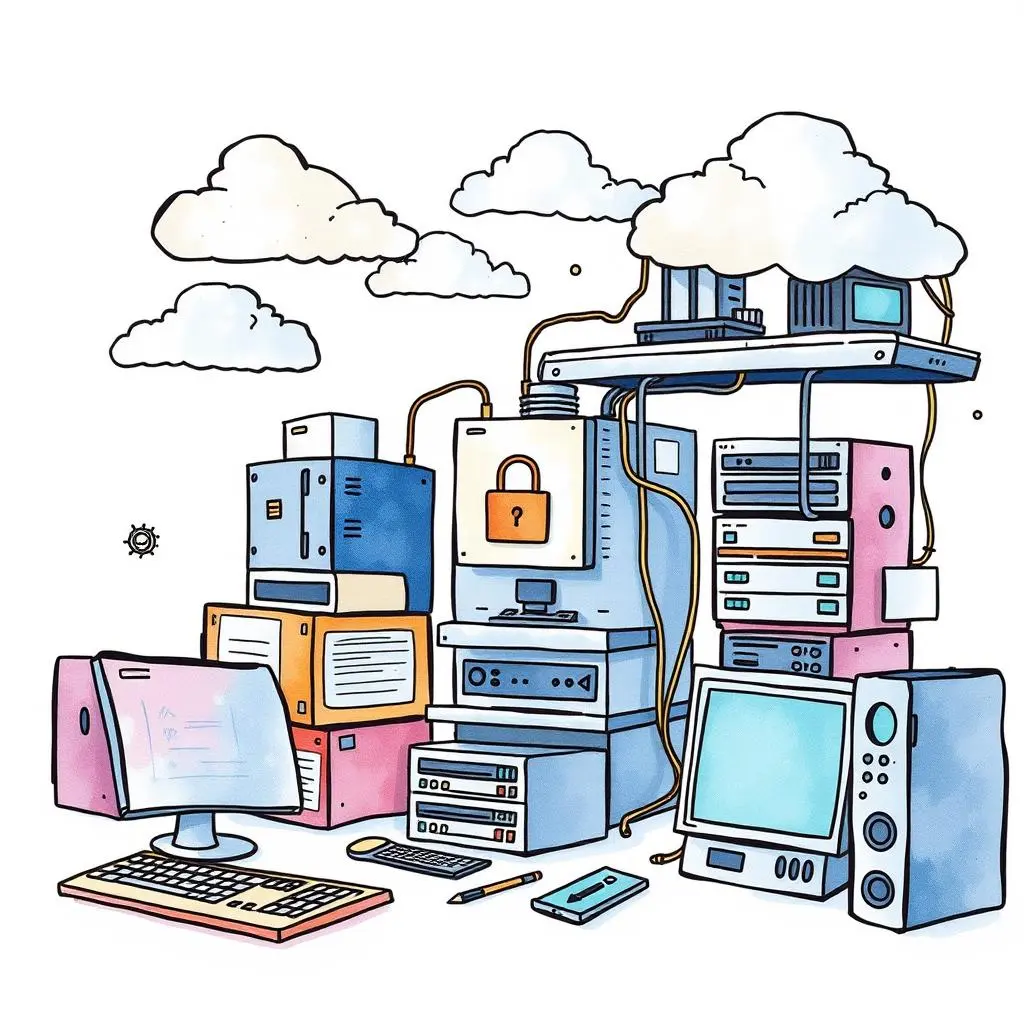
Similar apps
Crafting effective backup awareness campaigns for your it team
Maximize your organization's backup management efficiency
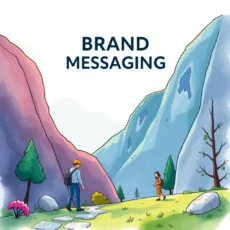
Intuitive campaign title input
Easily enter the title of your awareness campaign to ensure clear identification. This straightforward feature allows you to effectively communicate the essence of your campaign to all stakeholders, promoting better engagement and understanding throughout your organization.

Comprehensive campaign description input
Provide a detailed description of your backup awareness campaign with this feature. By articulating the objectives and significance of the campaign, you can enhance its visibility and help your audience grasp its importance in protecting vital information.

Target audience specification
Define your target audience effortlessly using an input field tailored for this purpose. Identifying specific groups such as Backup Administrators or IT Support Specialists helps customize training content, ensuring the message resonates and drives necessary action for data protection.

Clear objectives for backup procedures
Input key objectives of your backup procedures to create focused training sessions. By specifying what participants need to achieve, you enhance clarity and purpose, fostering a culture of accountability around backup management practices.

Training session scheduling
Set crucial training session details such as date, duration, and location with ease. This feature streamlines logistics, enabling smooth coordination that ensures all participants are well-informed about when and where training will occur.

Trainer or facilitator identification
Designate a facilitator or trainer easily through an input field specifically for their name. Clearly identifying who leads the session ensures accountability and provides participants a point of contact for any questions regarding backup procedures.

Resource requirements listing
Outline any required materials or resources needed for an effective training experience. Entering this information guarantees that all necessary tools are available during the session, enhancing participant engagement and comprehension on best practices in backup management.

Post-training follow-up actions
Specify follow-up actions after the training session using dedicated input fields. Having clearly defined next steps reinforces learning outcomes while encouraging ongoing commitment to maintaining robust backup strategies within your organization.
Additional information
Best for: Backup Training Specialist, IT Infrastructure Trainer, Backup Awareness Coordinator, IT Backup Management Educator, Data Backup Trainer
