Escalation summary creator: Generate brief summaries of escalation cases
The escalation summary creator helps customer service teams document and manage escalations, ensuring efficient resolutions and better service outcomes.

Similar apps
Optimizing escalation management: your essential summarization tool
Enhance efficiency and accuracy in escalation cases

User-friendly text input fields
Easily enter comprehensive details for each escalation, including customer information, issue description, priority level, and assigned agent. This structured input allows the app to generate focused summaries that reflect the critical elements of each case, improving clarity in communication among team members.

Detailed escalation summary generation
Quickly transform entered data into concise summaries that capture key aspects of an escalation. The effective processing by the LLM ensures important points are highlighted, providing customer service managers and supervisors with clear overviews that facilitate decision-making and improve follow-up actions.

Structured follow-up action reminders
Input follow-up actions required for each case directly into the app. This feature allows the system to create summaries that not only recap issues but also include necessary steps for resolution. Enhanced visibility into these actions ensures nothing falls through the cracks during escalation management.

Prioritization insights for support teams
Prioritize escalations by entering urgency levels such as Low, Medium, or High. The generated summary will reflect this priority information, enabling team members to quickly assess which cases require immediate attention. This streamlined process improves response times and enhances overall service quality.
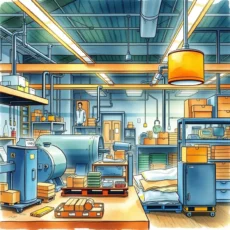
Outcome tracking for continuous improvement
Users can enter outcomes of escalations alongside their notes and comments. By documenting results directly in the tool, you can generate comprehensive summaries that aid in analyzing performance trends over time. This insight fosters informed decisions on improving service delivery processes within your team.
Additional information
Best for: Escalation Specialist, Customer Support Analyst, Call Center Escalation Manager, Escalation Coordinator, Customer Care Escalation Officer






