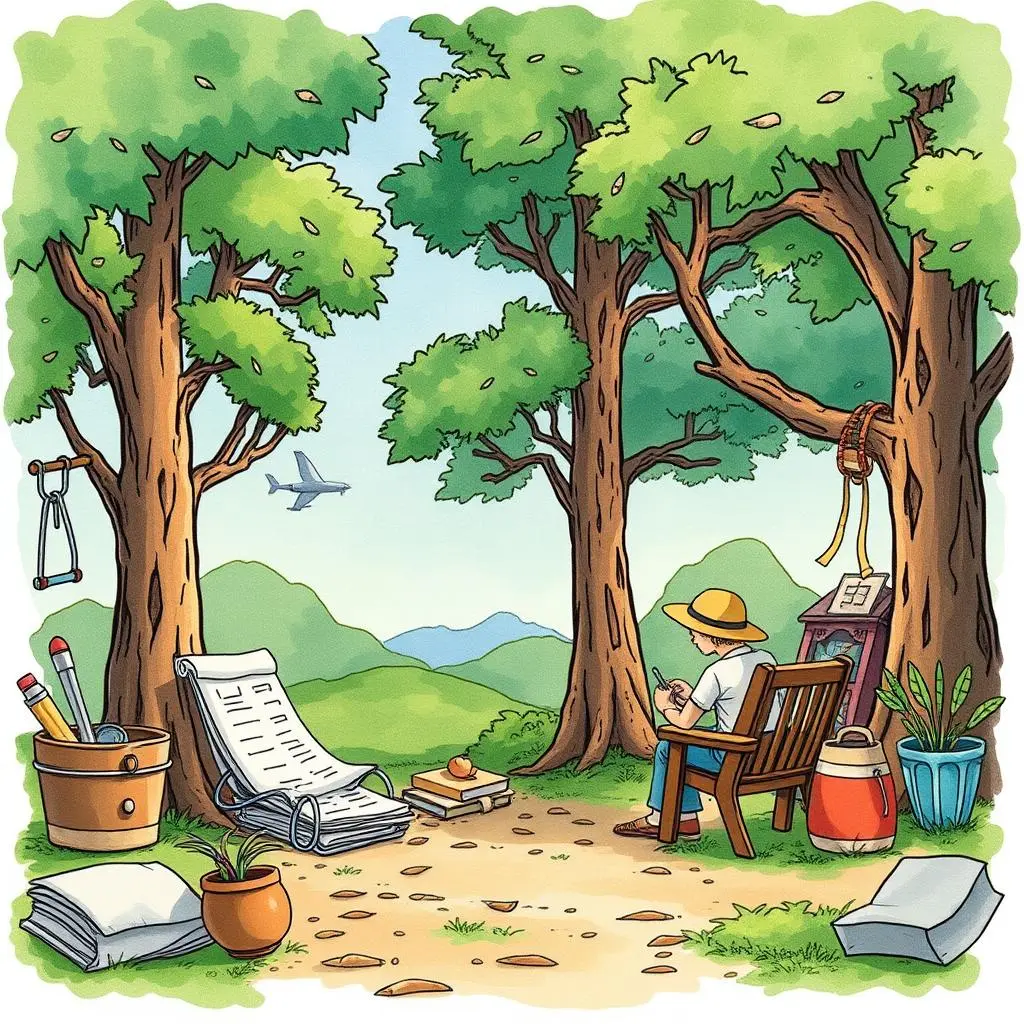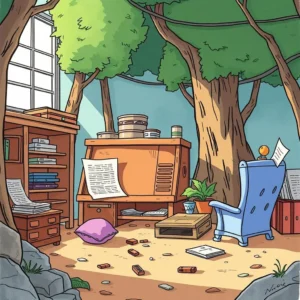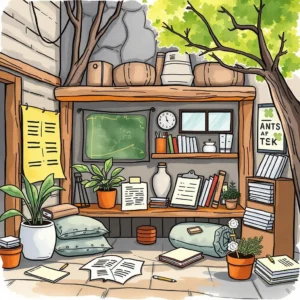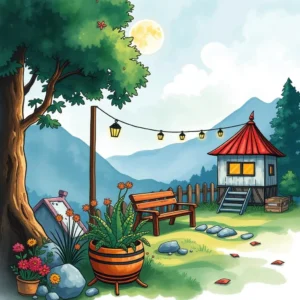TextStyleEdit: Online Text Style Editor
Transform your plain text with our free text style editor online, designed for quick and effortless text formatting. Simply enter your text, customize the font style and size according to your preferences, and watch your text come to life instantly. Whether you're drafting social media posts, creating documents, or just want to make your text more visually appealing, TextStyleEdit provides a seamless solution with automatic language support. No sign-up required – just type and style!