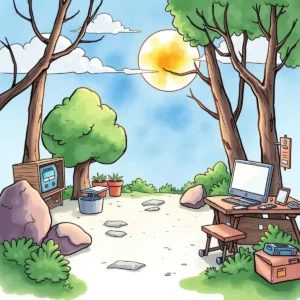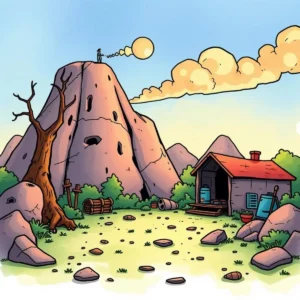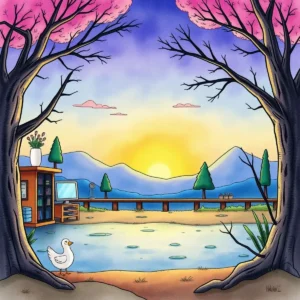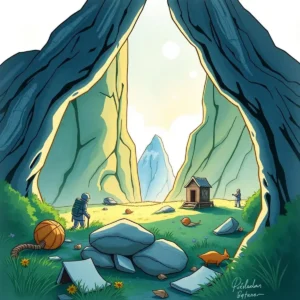Ai test data generator: Produce realistic test data from input parameters
The ai test data generator simplifies test deployments by streamlining input for application details, versions, and results to improve software quality.

Similar apps
Generate realistic test data to streamline your deployment process
Easily craft test cases for effective validation

Create tailored test case descriptions
Input precise details such as the application name, testing type, and deployment environment to generate specific test case descriptions. This feature ensures that your scenarios fit perfectly within your deployment context, enhancing clarity for developers and QA teams.

Define expected outcomes for clarity
Utilize a structured input format to establish what your anticipated outcomes are for each test case. By clearly stating expected results, you set benchmarks that simplify the validation process and improve communication among team members.

Log actual outcomes with precision
Record real-time results by entering actual outcomes directly after testing. This feature helps track discrepancies between expected and actual performance, providing valuable insights that aid in refining future tests and optimizing application functionality.
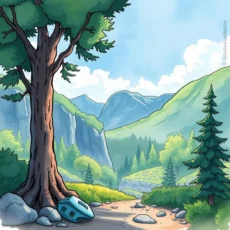
Date stamp each deployment
Keep track of your testing timeline by entering deployment dates. Documenting when tests occur provides historical data that enhances accountability within teams and can improve review processes during audits or project assessments.

Capture developer responsibilities clearly
Designate the developer responsible for each test case to ensure accountability in your workflow. By associating tasks with individuals, teams can easily follow up on issues or seek clarifications, fostering better collaboration within IT departments.

Incorporate additional notes effortlessly
Add any relevant comments or additional notes pertaining to each test case for a more comprehensive overview of your testing strategies. This feature allows teams to capture vital observations that could influence future deployments or development efforts.
Additional information
Best for: Software Deployment Engineer, Quality Assurance Engineer, Test Automation Engineer, Release Manager, Software Tester