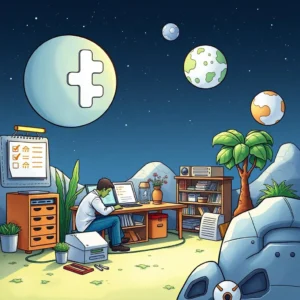System configuration notifier: Notify users of system configuration changes
The system configuration notifier helps teams define setups, document specifications, and outline goals for efficient system testing and deployment.
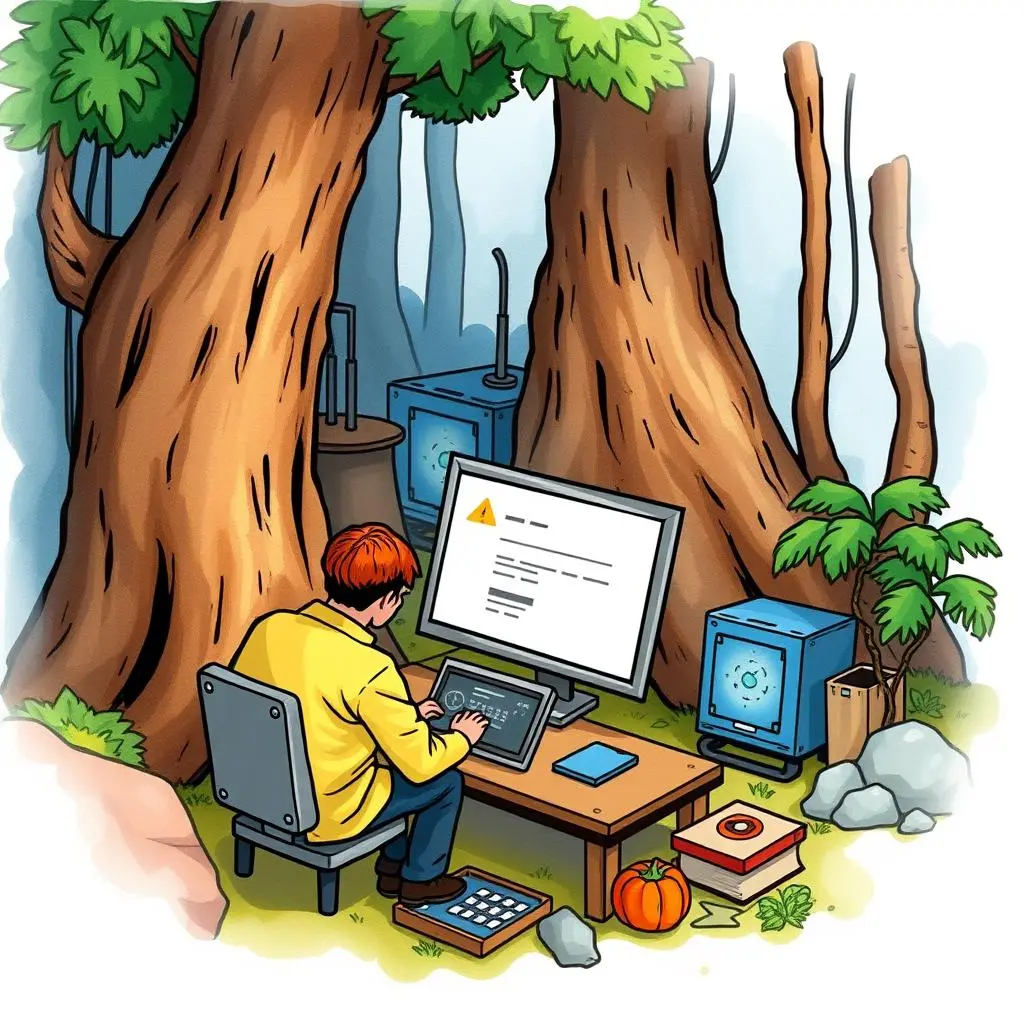
Similar apps
Comprehensive system configuration notifications for enhanced engineering workflows
Streamline your testing process to ensure precision and efficiency

User-friendly input fields for easy configuration capture
Our web app allows users to input crucial system details through intuitive fields such as system name, hardware specs, and software requirements. This structured approach ensures that all key information is accurately captured, leading to improved quality of AI-generated output.

Customizable descriptions for enhanced clarity in test environments
Easily articulate the specifics of your testing environments using detailed description fields. By specifying the test environment setup and goals, engineers can better communicate expectations, ensuring that all team members are aligned on project objectives and outcomes.
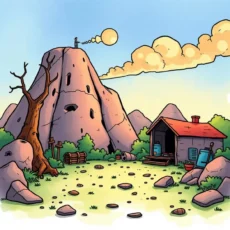
Comprehensive hardware and software specifications submission
Submit essential hardware specifications alongside software requirements to create a holistic view of your system. Having these details readily available enhances accuracy in configuration notifications, paving the way for effective system testing while minimizing miscommunications.

Integrated testing tools information for informed decision-making
Provide a list of testing tools directly within the web app. By entering the tools you'll utilize, teams can streamline their workflows and maximize efficiency, ensuring that everyone involved has access to vital resource information for productive testing sessions.

Collaborative input for team engagement and accountability
Input fields dedicated to team members involved allow you to foster collaboration within your engineering department. Clearly identifying roles encourages shared accountability during system setup, driving motivation and commitment towards achieving expected outcomes seamlessly.

Specify expected outcomes for clear goal orientation
Users can define expected outcomes or project goals directly within the app. This feature keeps focus on objectives throughout the testing phase, serving as a constant reminder of targets that need attention while improving overall accountability among team members.

Special instructions field for customization flexibility
Capture any specific notes or special instructions pertinent to your configuration needs through an optional input field. This flexibility empowers users to communicate unique requirements that could influence setup procedures or testing protocols effectively.
Additional information
Best for: Test Environment Engineer, Systems Testing Specialist, Quality Assurance Engineer, Test Automation Engineer, Systems Integration Tester