Configuration wizard: Guide users through environment setup steps
The configuration wizard streamlines your test environment setup, helping teams define projects, tools, timelines, and risk strategies effectively.
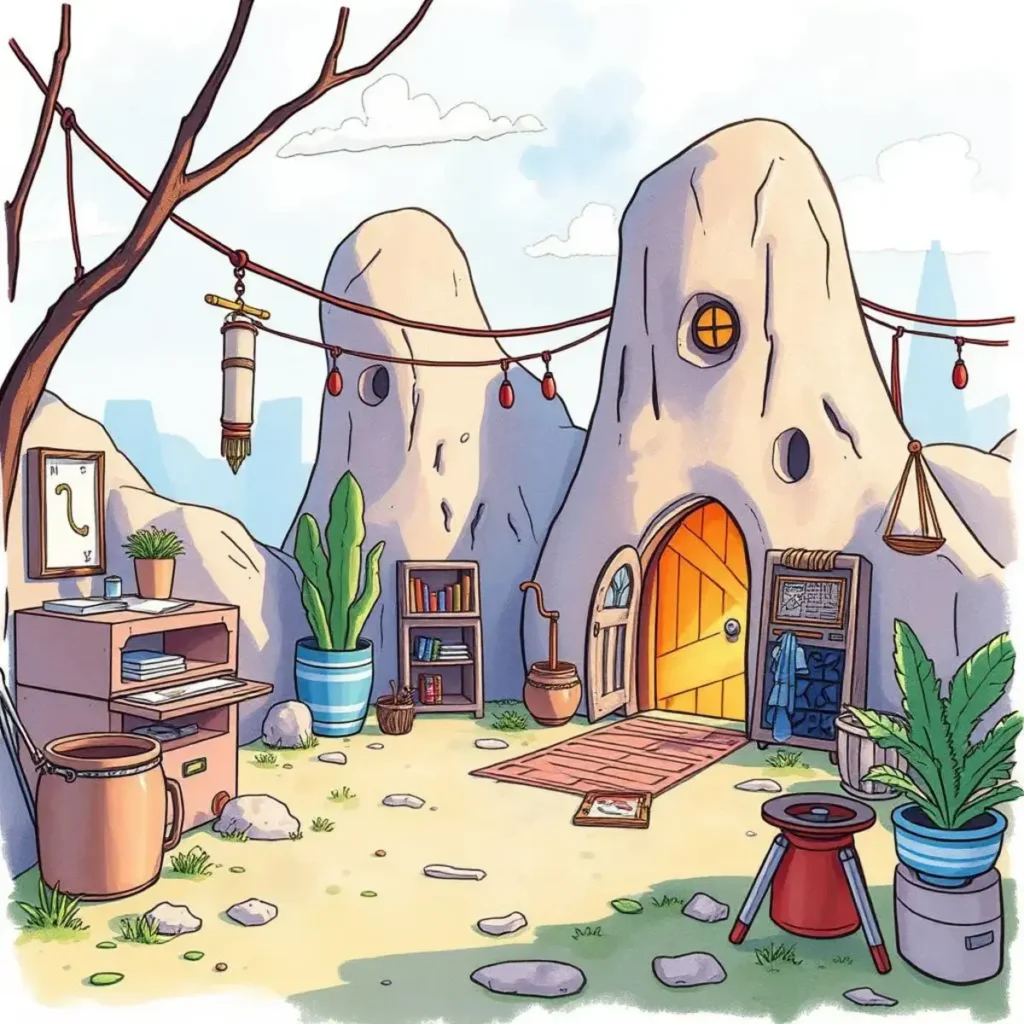
Similar apps
Optimizing your environment setup for quality assurance processes
Maximize efficiency and clarity with precision inputs

Streamlined project name entry
Easily input your project name to establish a clear focus for your quality assurance setup. This ensures that all team members stay aligned on the project's objectives, reducing confusion and enhancing communication throughout the testing phase.
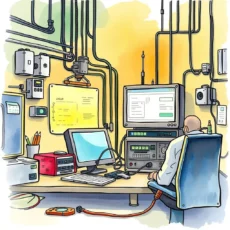
Comprehensive test environment description
Provide a detailed overview of your testing environment to facilitate accurate setup. By capturing essential characteristics, you empower the app to generate tailored advice that suits your specific project needs, ultimately improving test reliability and outcome accuracy.

Customizable testing tool selection
Specify the required testing tools needed for your project using an intuitive input field. This customizable feature aligns your resources with project demands, ensuring that all necessary tools are included for seamless execution of test cases.
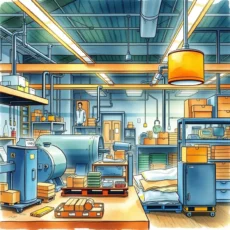
Outcomes forecast for informed decisions
Articulate expected outcomes of tests to guide the configuration process effectively. By defining clear expectations, you set benchmarks for success and help ensure that your QA efforts are both measurable and targeted towards achieving desired results.
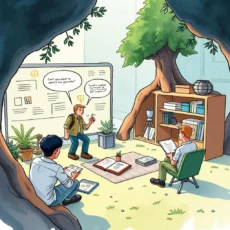
Team collaboration enhanced through input details
Include all relevant team members involved in the setup process to streamline collaboration. This feature fosters accountability and encourages communication, ensuring that every key player is informed and contributing effectively toward achieving a successful quality assurance outcome.

Timely completion with defined setup timeline
Establish a clear timeline for completion as part of the setup inputs. By defining deadlines upfront, you create urgency around task execution while keeping everyone focused on timely delivery—the cornerstone of effective quality assurance practices.

Tailored configurations for unique needs
Enter specific configurations needed based on your unique requirements through user-friendly fields. This ensures tailored experiences within quality assurance projects that account for unique variables, thereby optimizing performance and minimizing errors during testing phases.
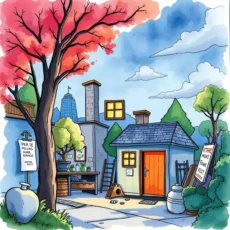
Risk management strategies in place
Identify potential risks along with mitigation strategies in structured fields designed specifically for risk assessment. By proactively addressing concerns before they arise, you enhance the integrity of your quality assurance process while improving overall project resiliency.
Additional information
Best for: Quality Assurance Engineer, Test Automation Engineer, Test Environment Specialist, QA Analyst, Software Testing Engineer


