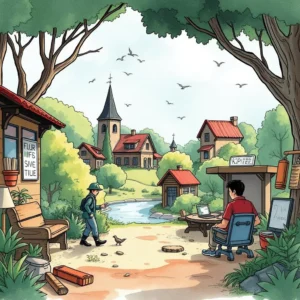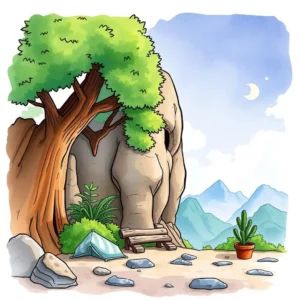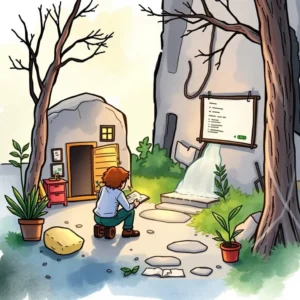Test plan composer: Assemble comprehensive test plans with ease
Create, organize, and manage your test cases easily with test plan composer for effective testing in research and development projects.

Similar apps
Assemble comprehensive test plans with ease
Effortless test case design for reliability

Intuitive text input fields for clarity
Designing effective test cases has never been easier! Our app features intuitive text input fields, allowing users to provide critical information such as test case titles, descriptions, and expected outcomes. This ensures that your test plans are thorough and enable reliable validation efforts.

Comprehensive capture of test case details
Capture every necessary detail in your test plans with multiple input fields. From actual results to test steps and data requirements, our app guarantees that no essential information slips through the cracks. This comprehensive approach enhances testing accuracy and fosters successful project outcomes.

Prioritize test cases effortlessly
Manage your testing priorities effectively using our built-in classification system. You can easily assign priority levels to each test case—High, Medium, or Low—ensuring that the most critical tests are addressed first. This feature streamlines your validation process and maximizes resource allocation.
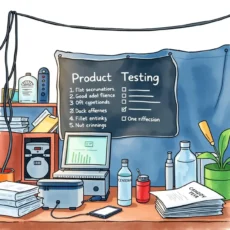
Streamlined relationship tracking for clarity
Easily associate your test cases with related requirements or user stories using our dedicated input field. By maintaining clear relationships between elements, you can ensure complete coverage throughout the testing process, leading to higher-quality outputs and more efficient validations.
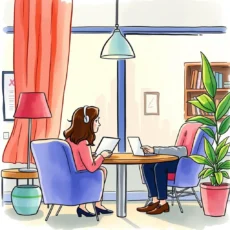
Dynamic status updates for effective management
Keep track of your testing progress effortlessly by utilizing the status input option for each test case. You can mark cases as Pass, Fail, or Not Executed at any moment. This feature allows teams to monitor execution results efficiently and make informed decisions based on real-time data updates.
Additional information
Best for: Test Case Designer, Validation Engineer, QA Test Designer, Software Test Engineer