Event impact analyzer: Assess impact of events on system reliability
Use the event impact analyzer to assess system reliability, analyze data, and improve efficiency in power systems effectively.
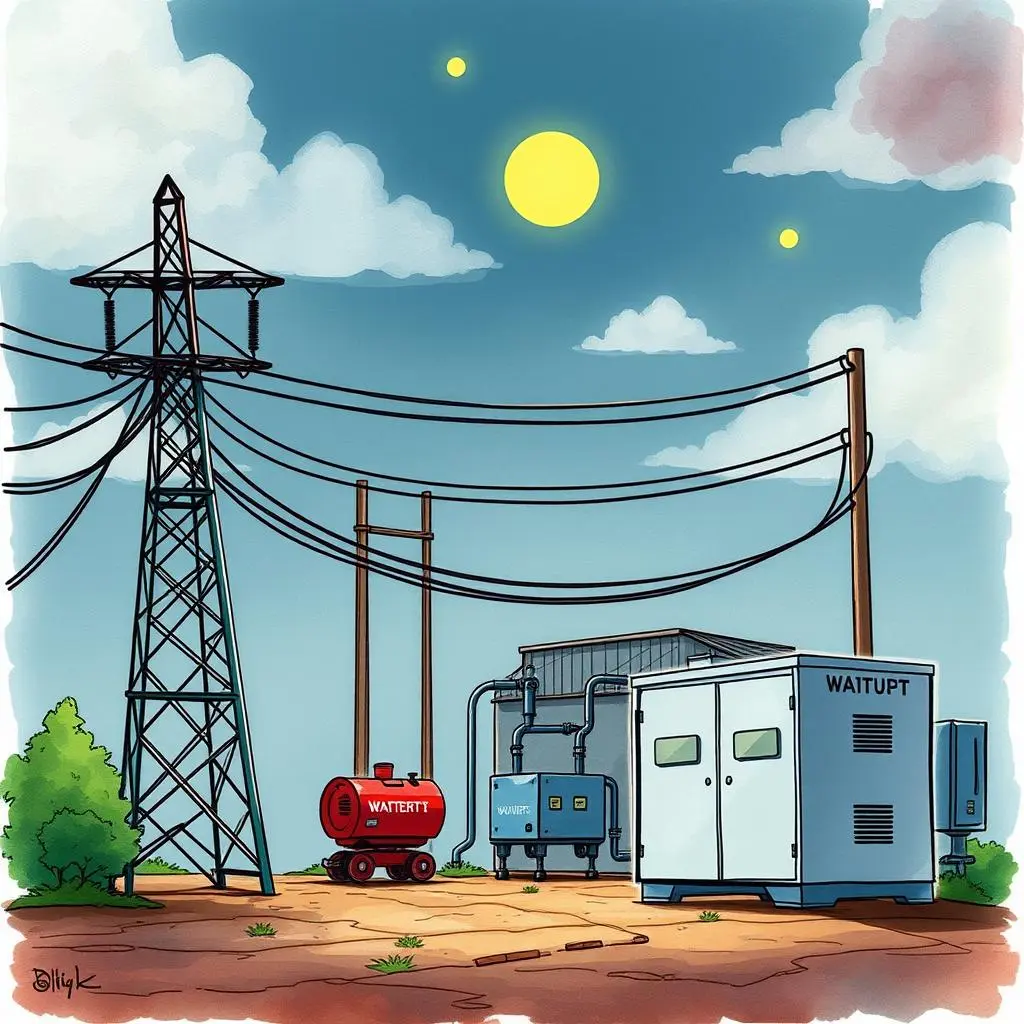
Similar apps
Comprehensive event impact analysis tool
Uncover system reliability insights effortlessly

Detailed project input for contextual accuracy
Easily enter the unique project name related to your power systems analysis. This vital information sets the stage for personalized evaluations, ensuring that every assessment aligns with specific project requirements and objectives.

System component evaluation simplified
Provide the name of the system component you wish to evaluate. This targeted input helps streamline your analysis, allowing you to focus on critical elements that impact overall reliability.

Date of analysis for timely evaluations
Input the date of your analysis (MM/DD/YYYY) to maintain an accurate timeline of assessments. This feature ensures that all evaluations account for conditions and changes affecting system reliability over specific periods.

Load input for realistic assessments
Enter the expected system load in megawatts (MW) to realistically assess the impact of events on your system's performance. Accurate load data enables precise predictions and enhances outcomes related to reliability targets.

Reliability target percentage specification
Clearly state your reliability target percentage (e.g., 99.5%) during input. Setting specific goals allows for focused analysis, helping engineers gauge success against established benchmarks in system performance.
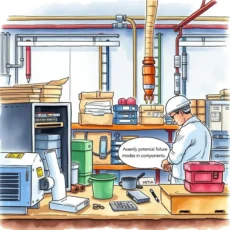
Evaluation duration entry made easy
Specify the duration of your evaluation in hours to define how long you'll be assessing impacts. This feature is vital for aligning analysis timeframes with evaluation accuracy, facilitating tailored insights based on specified durations.
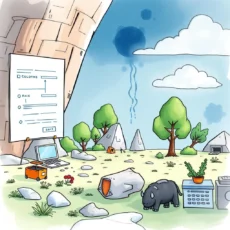
Known issues and failures documentation
Enter any known issues or failures relevant to your analyses, enabling comprehensive evaluations that account for historical data. Acknowledging these challenges allows for a more nuanced understanding of potential impacts on reliability.

Methodology standards input as a guide
Document the analysis methodology or standards utilized, which guides data processing and ensures consistent approaches across evaluations. This feature fortifies the integrity of results by adhering to recognized industry practices.
Additional information
Best for: Power Systems Reliability Engineer, Electrical Reliability Analyst, System Reliability Engineer, Power Systems Analyst, Electrical Engineering Specialist


