Performance monitor assistant: Track and summarize key performance metrics
Track and manage your system's performance metrics easily with performance monitor assistant. Set alerts, frequencies, and notes to optimize monitoring.

Similar apps
Tracking system performance metrics effectively and easily
Optimize your it monitoring processes with comprehensive features
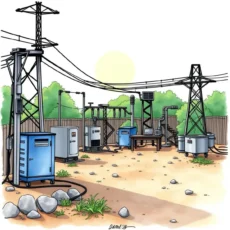
Streamlined input for system identification
Users benefit from a simple input field to enter specific system names or identifiers. This allows for precise tracking of each component, ensuring targeted monitoring and accurate analysis tailored to individual requirements in your IT infrastructure.

Customizable performance metric monitoring
Easily select relevant performance metrics, such as CPU or Memory usage, for in-depth insights. This customizable feature ensures that you can focus on the most critical data points to monitor system health, helping you make informed decisions quickly.
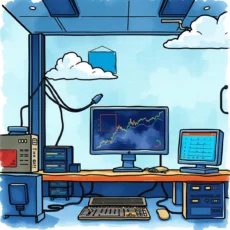
Thresholds for proactive alerts
Set personalized threshold values for alerting based on system performance metrics. This proactive approach ensures that you receive notifications before issues escalate, enabling timely intervention and reducing potential downtime within your IT systems.
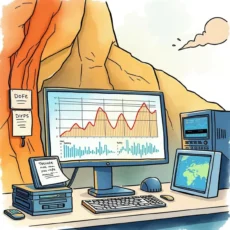
Flexible monitoring frequency options
Users can specify monitoring frequency intervals (e.g., every 5 minutes), allowing adaptability to varying operational needs. This flexibility helps maintain optimal performance levels while catering to the unique demands of different systems across the organization.

Detailed description inputs
Provide additional context by entering descriptions of the systems or applications being monitored. This feature enhances clarity and aids in effectively analyzing performance trends over time, boosting collaboration among IT team members with valuable insights.

Accountability through team member assignment
Input responsible team member's names within the monitoring process to foster accountability. By clearly identifying who oversees specific systems, this feature enhances communication and streamlines troubleshooting efforts when performance issues arise.

Additional notes section for enhanced context
Capture any extra insights or comments through a dedicated notes section. This functionality allows users to record unique observations or historical data that can significantly improve the quality of analysis and decision-making among IT professionals.
Additional information
Best for: System Performance Analyst, IT Infrastructure Specialist, Performance Monitoring Technician, Systems Analyst, IT Operations Engineer


