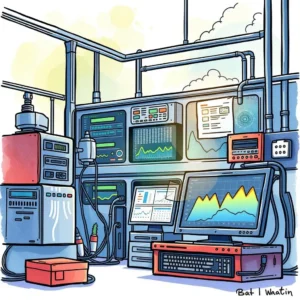Uptime notification service: Notifies users of system availability issues
Stay informed with uptime notification service: monitor system performance, set thresholds, and receive instant alerts via your preferred method.

Similar apps
Keep your systems running smoothly with reliable monitoring solutions
Stay informed with real-time availability alerts

Flexible monitoring frequency options
Customize how often this app checks your systems by entering a preferred frequency, such as every 5 minutes. This personalized approach ensures that you receive timely notifications, allowing for immediate action on any potential system issues and resulting in improved operational efficiency.

Comprehensive notification threshold settings
Set specific thresholds like 90% uptime to tailor alert notifications based on your system performance expectations. By defining these parameters, you can take proactive measures before system downtimes significantly impact your business operations, ensuring consistent reliability for IT services.

Personalized contact for instant alerts
Input the primary contact person for alerts to streamline communication during availability issues. This feature guarantees the right team member is promptly notified of any problems, improving response time and maintenance strategies based on individual organizational needs.

Versatile notification method selections
Choose your preferred notification method, such as SMS or Slack, to instantly receive prompt alerts when issues arise. By leveraging familiar communication channels, you enhance responsiveness and ensure that critical information reaches your team without delays.
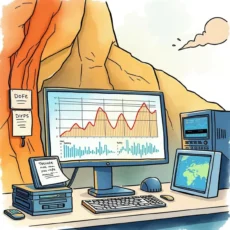
Detailed notes section for enhanced context
Take advantage of the optional notes field to add additional context or comments related to system monitoring. This feature is particularly useful for tracking specific conditions or concerns that may impact system performance over time, leading to better-informed decision-making.
Additional information
Best for: System Availability Analyst, IT Infrastructure Specialist, Network Monitoring Technician, System Reliability Engineer, Availability Operations Manager