Highlights extractor: Identify key highlights for project presentations
Use highlights extractor to streamline project presentations with concise highlights, ensuring clarity and engagement for your audience.

Similar apps
Streamline your project presentations with key highlights extractor
Enhance your project management efficiency

Easily input comprehensive project details
Our app allows users to enter essential project information, including project title, description, key highlights, target audience, presentation date, and presenter name. By providing detailed context, the AI processes the data to generate relevant insights, ensuring that your presentations are both informative and impactful.
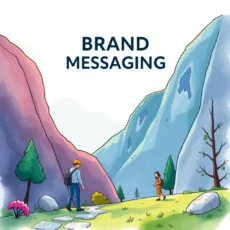
Optimize content for target audience
Understanding your audience is crucial for effective presentations. The tool enables you to specify your target audience as part of the input. This ensures that the extracted highlights are tailored to resonate with your specific stakeholders, enhancing engagement and comprehension during your presentations.

Generate relevant key highlights
By simply entering key highlights into designated fields, users can leverage our powerful LLM functionality to extract the most pertinent points from their project descriptions. This feature saves time by synthesizing complex information into concise takeaways that boost clarity and focus in your presentations.

Comprehensive notes for clarity and context
Additional comments or notes can be provided to enrich the content further. This feature allows you to add any context that may assist in refining AI outputs. By including supplementary information through structured input, you ensure a higher quality output that meets your project's specific needs.

Set clear presentation dates
Inputting presentation dates is simplified with dedicated fields; this helps keep track of deadlines and timelines efficiently. Organizing project details around key dates contributes to smoother workflow management and preparation, ensuring nothing is overlooked when it comes time for presentation day.

Support your role as a project management specialist
Designed specifically for roles like Executive Assistants and Project Coordinators, this tool helps users manage tasks more effectively. By providing structured input options focused on essential project elements, it allows administrative specialists to enhance their productivity while delivering polished presentation materials tailored to each unique audience.
Additional information
Best for: Project Management Assistant, Executive Project Coordinator, Presentation Support Specialist, Project Presentation Assistant, Administrative Project Support Officer



