Quantity level optimizer: Optimize inventory levels based on analysis
Optimize your inventory with quantity level optimizer. Analyze stock levels, reorder points, and safety stocks to improve supply chain efficiency.
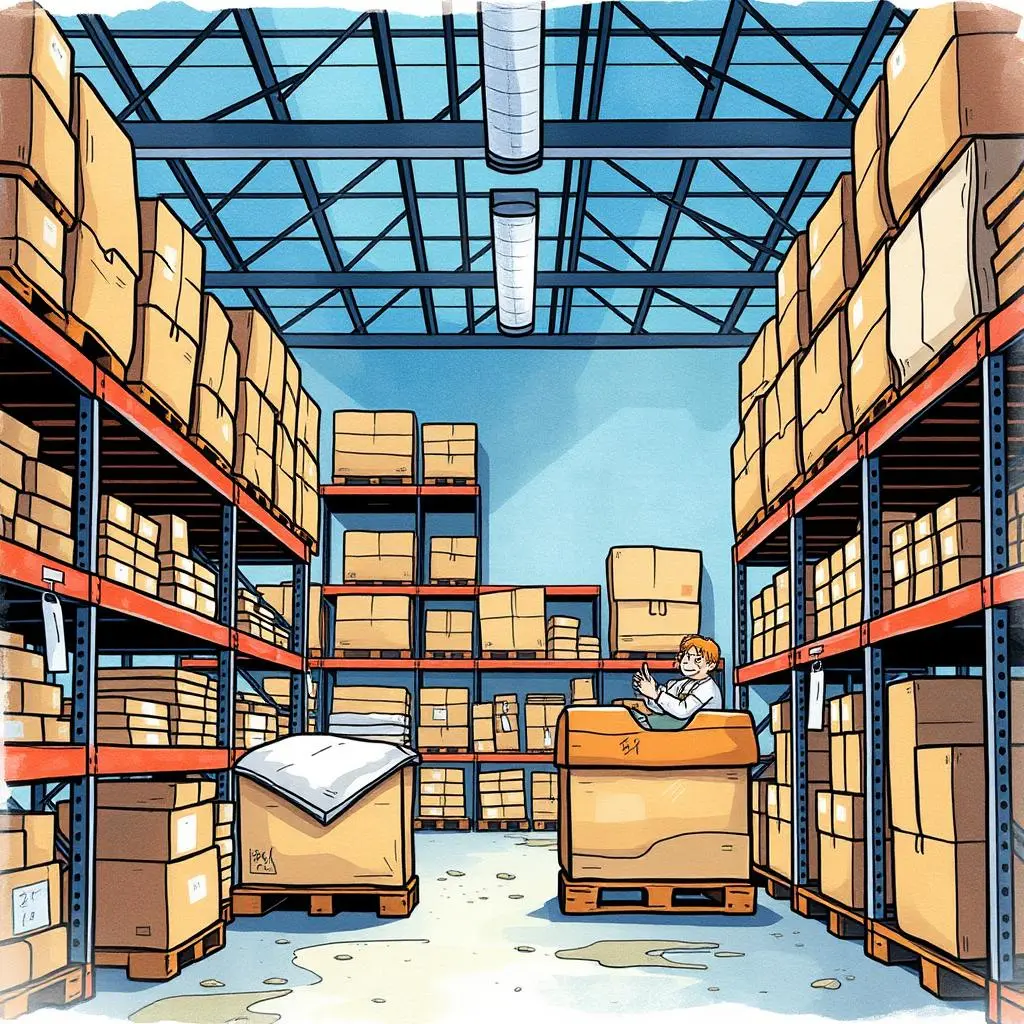
Similar apps
Optimize your inventory management with advanced analytics tools
Streamline inventory control for better supply chain efficiency

Input requirement flexibility
Easily enter key data such as item quantity, stock levels, lead times, and more. The comprehensive input fields ensure all essential information is captured, enhancing the quality of the analysis and maximizing the efficiency of your inventory management processes.
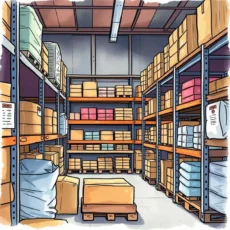
Tailored recommendations for optimal stock levels
Receive custom recommendations on reorder points, safety stock levels, and ideal inventory quantities. By analyzing input data against historical trends and demand forecasts, the tool provides actionable insights to optimize your inventory levels while reducing excess stock costs.

Comprehensive analysis over specified periods
Select specific analysis periods to understand inventory dynamics better. This feature allows users to evaluate performance over time, making informed decisions based on historical data while projecting future needs for improved responsiveness in supply chain operations.

User-friendly interface designed for professionals
Navigate effortlessly through a user-centric design that facilitates quick data entry and analysis. The intuitive platform empowers inventory managers and supply chain analysts to execute their tasks efficiently without getting bogged down by complexity or technical barriers.
Additional information
Best for: Inventory Analyst, Stock Control Specialist, Inventory Optimization Manager, Supply Chain Analyst, Inventory Coordinator





