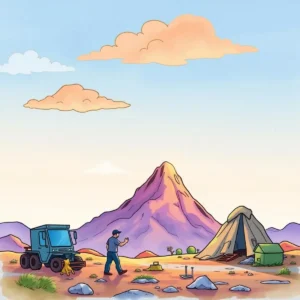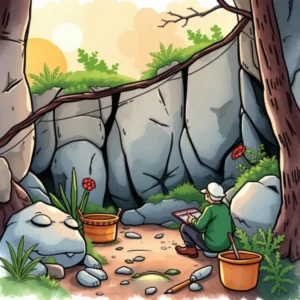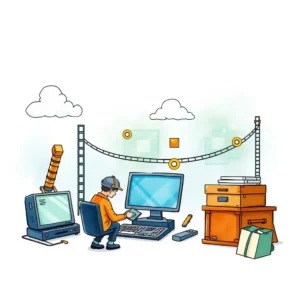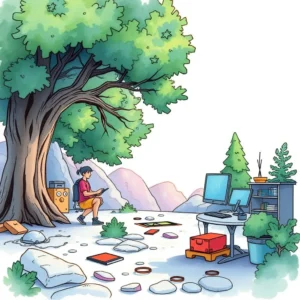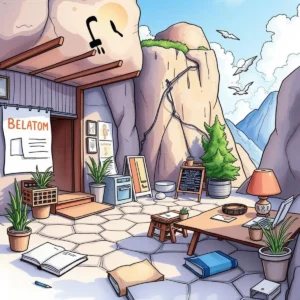Staging deployment guide: Generate concise deployment instructions for staging
Discover the staging deployment guide to streamline your app deployments, ensuring effective management of versions, environments, and rollback plans.

Similar apps
Generate precise staging deployment instructions
Streamline your deployment process with ease

Comprehensive input fields for accurate details
Our web app provides multiple form fields for your deployment needs, including application name, version number, staging environment URL, and more. This allows users to capture every critical aspect of the deployment process, ensuring no important information is overlooked.

Clear rollback planning for smooth operations
Easily specify a rollback plan in case your deployment encounters issues. This feature enables you to prepare for potential setbacks in advance, minimizing downtime and maintaining operational efficiency throughout the deployment phase.
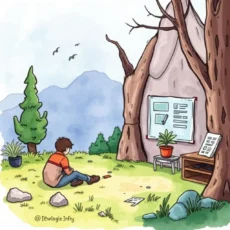
Detailed testing procedures for post-deployment assurance
Input specific testing procedures to be followed post-deployment. By defining these procedures within the app, you can ensure that all aspects of the application have been thoroughly evaluated before going live, fostering confidence in the deployment outcome.
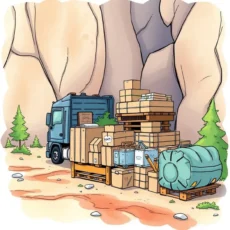
Expected downtime tracking for reliable scheduling
Enter and track expected downtime during deployments to coordinate efforts effectively across teams. This allows stakeholders to manage their schedules around periods of inactivity, ensuring better planning and resource allocation during application rollouts.
Additional information
Best for: DevOps Engineer, Software Release Manager, Staging Engineer, Software Deployment Specialist, Application Release Analyst